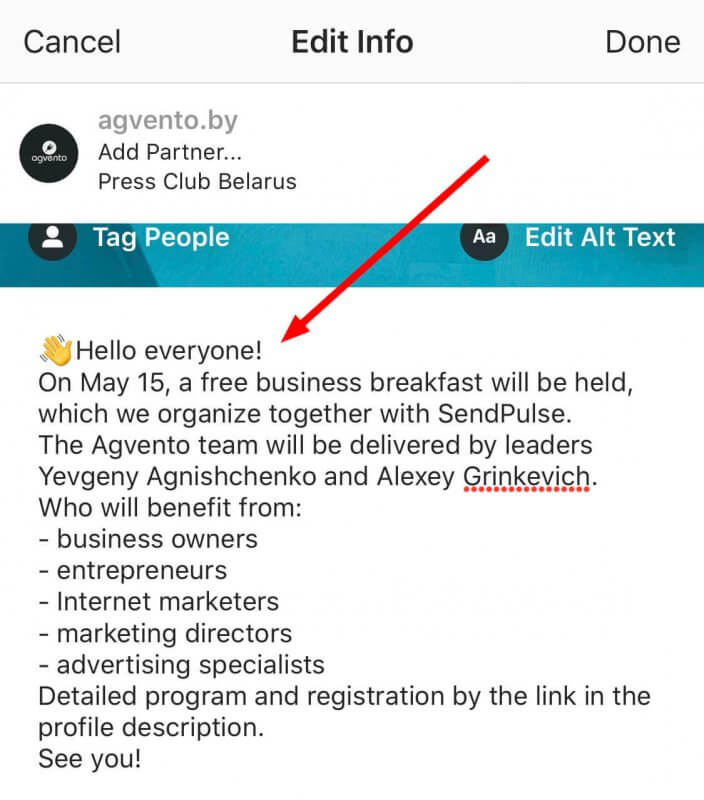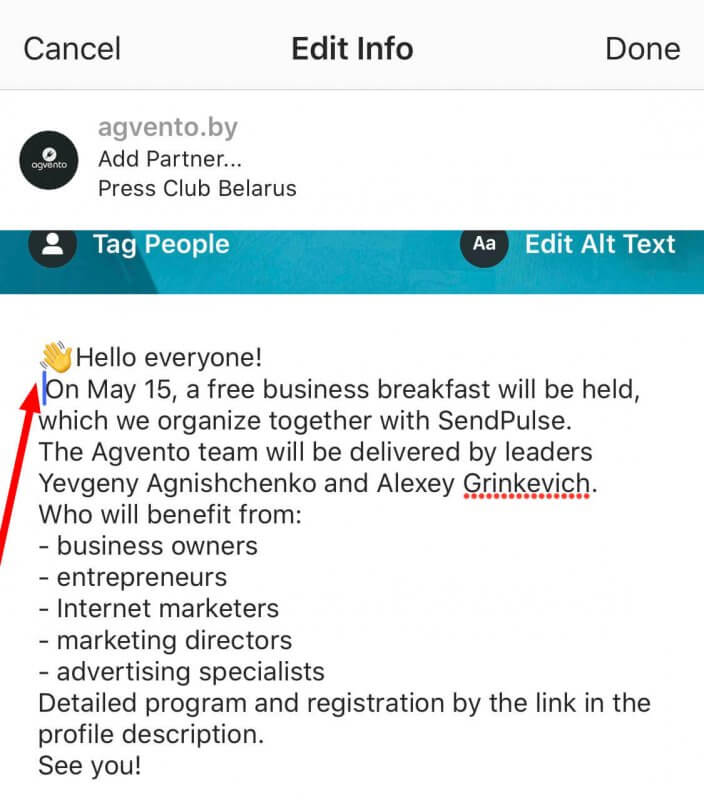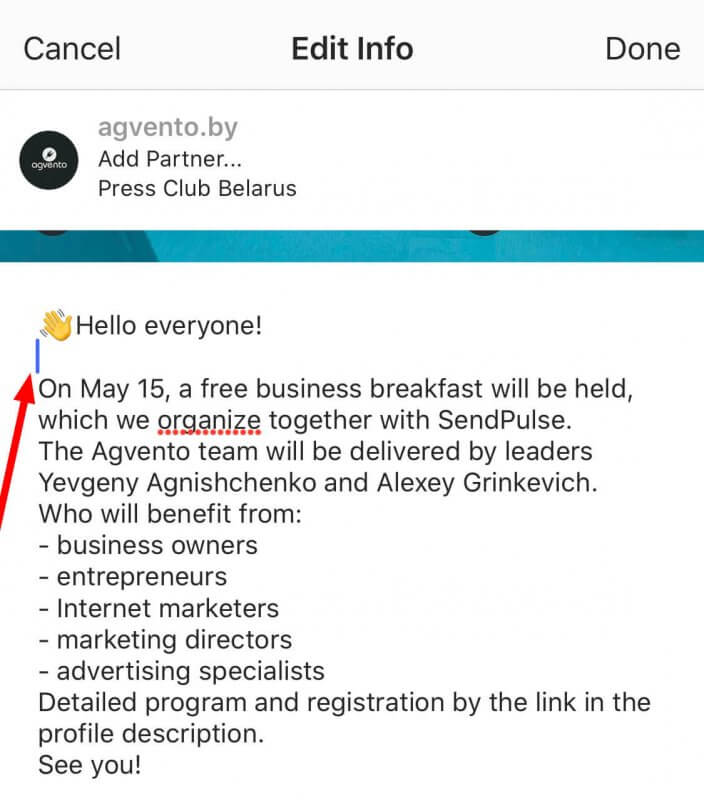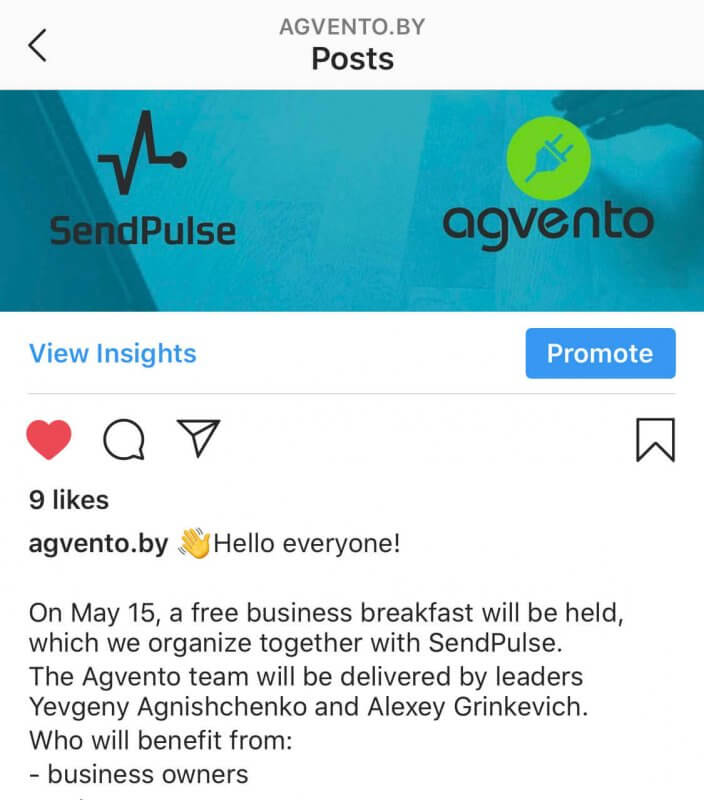Hello everyone. Have you ever had a situation where you wrote long and hard some beautiful text for your new Instagram photo, dividing your thoughts into paragraphs for better view and information, then publish the photo and … Oh, No! After publication the text under the photo was mixed, the paragraphs disappeared. Did you ever have this? Time wasted and everything looks not so clear now as planned.
Secret space for Line Breaks on Instagram
We have good news for you, this is not your fault, but only a feature of Instagram. To divide your text into paragraphs, you need to use a little trick.
Copy the secret space (special symbol) in quotation marks → “⠀”. Yes, yes, it is there.
Or click “copy” below.
Block "5364" not found
How now to use it? Very simple, below is a step-by-step instruction:
- Open your post, Click “edit” in the upper right corner;
- Remove the space at the end of the last linebreak;
- Move to a new line and paste the secret space “⠀” at the beginning;
- Then move to a new line.
Repeat the previous 4 points wherever you need a paragraph, save.
After saving, take a look at the description of the photo. Do you see this? Paragraphs preserved. Hooray! It’s not that complicated, if you have any questions, write them in the comments.