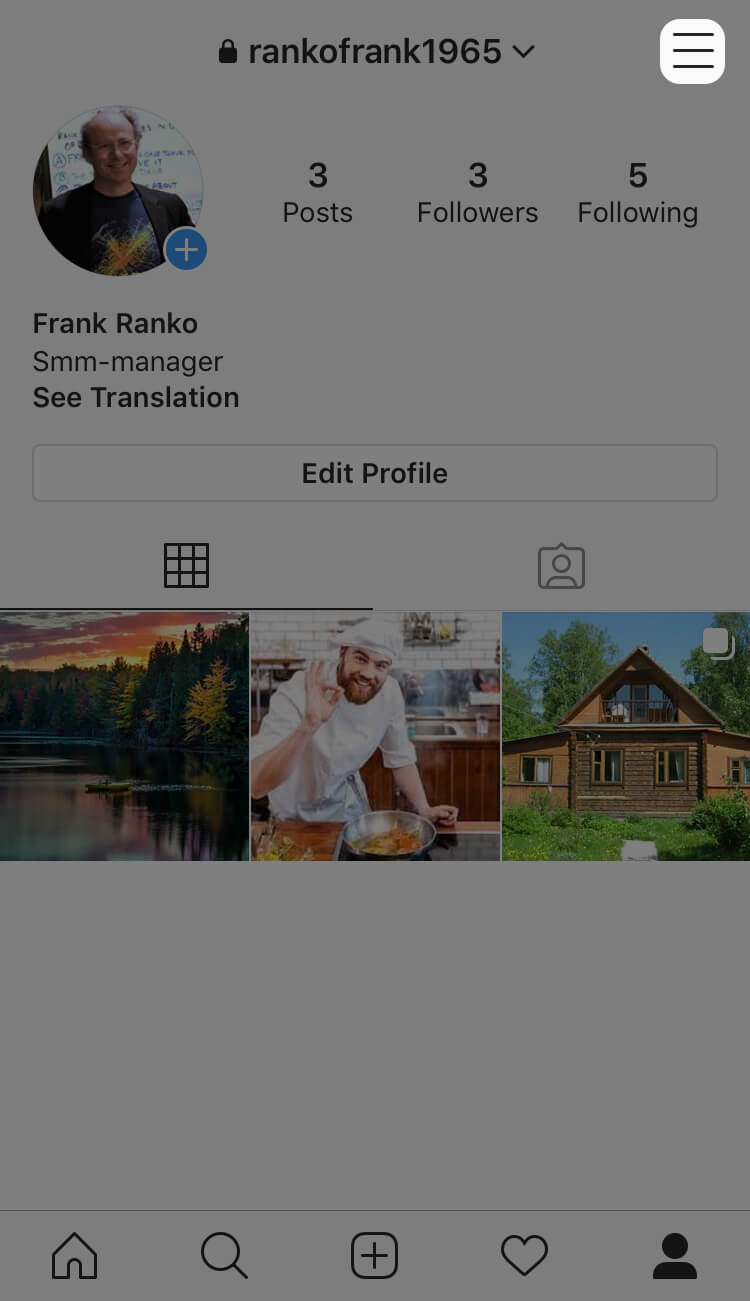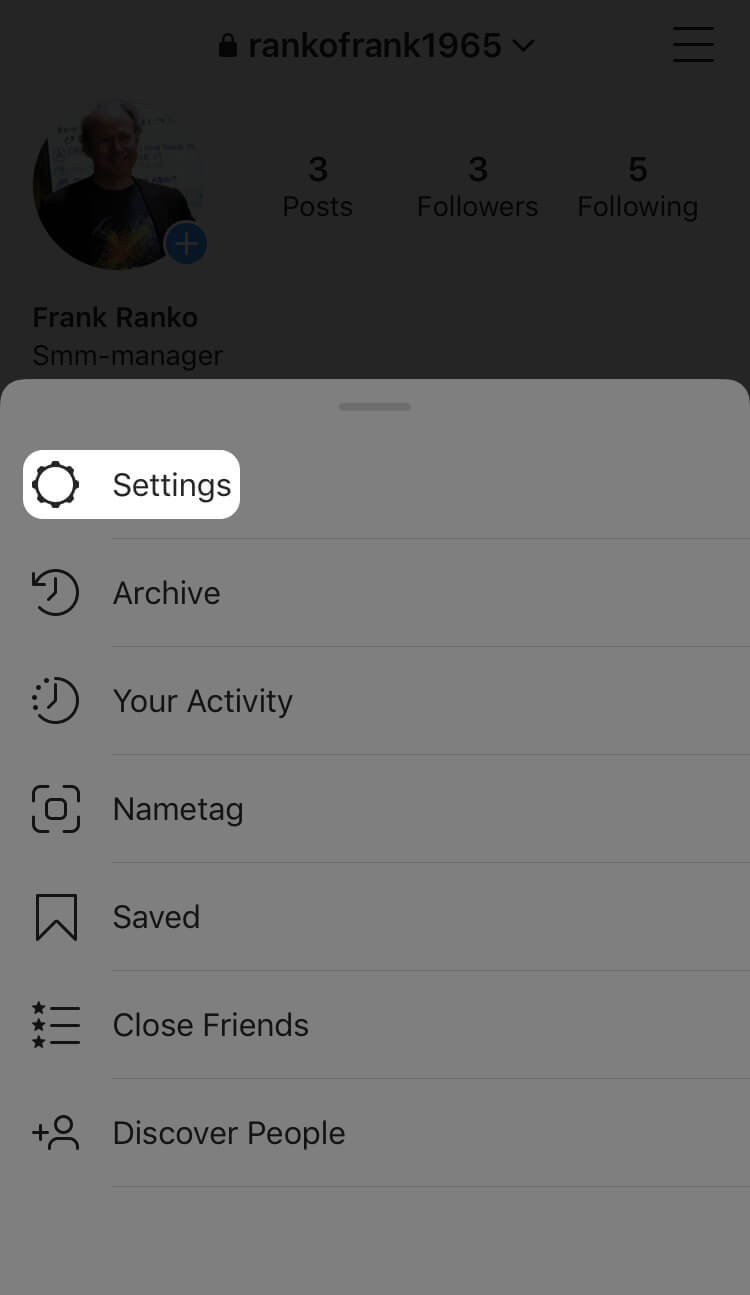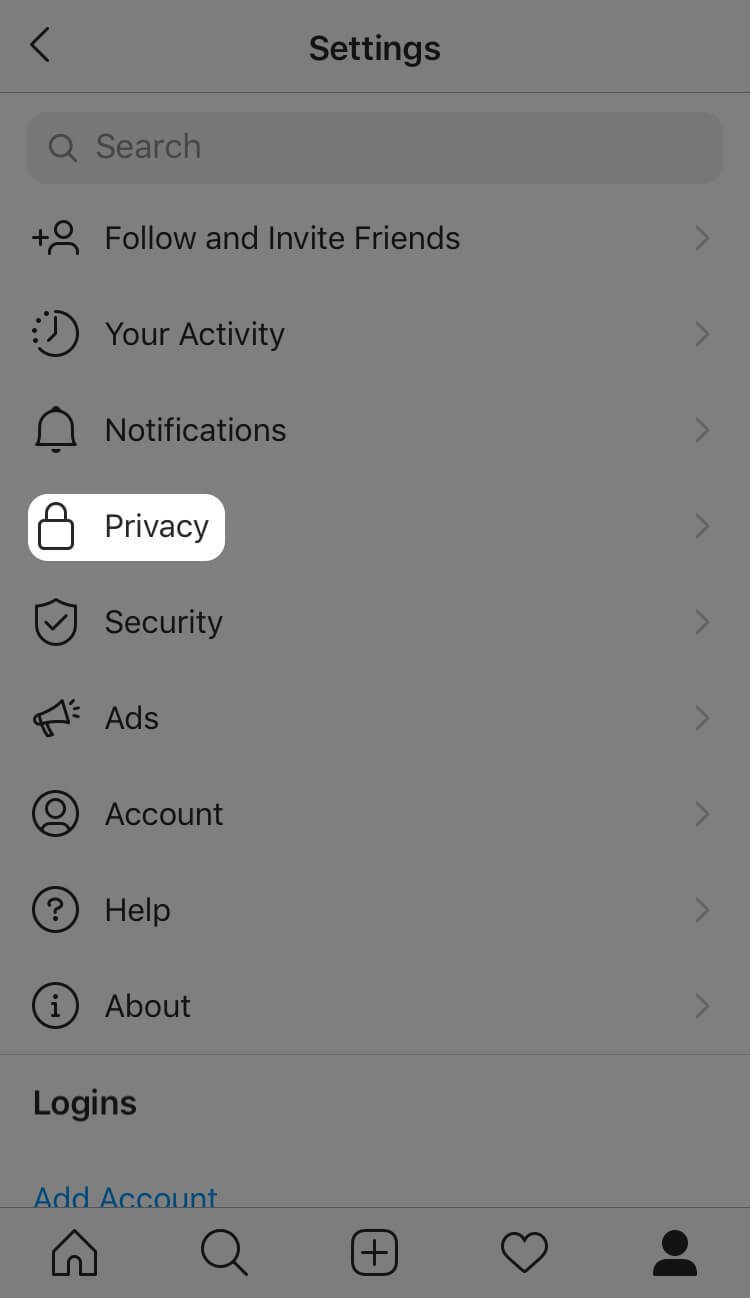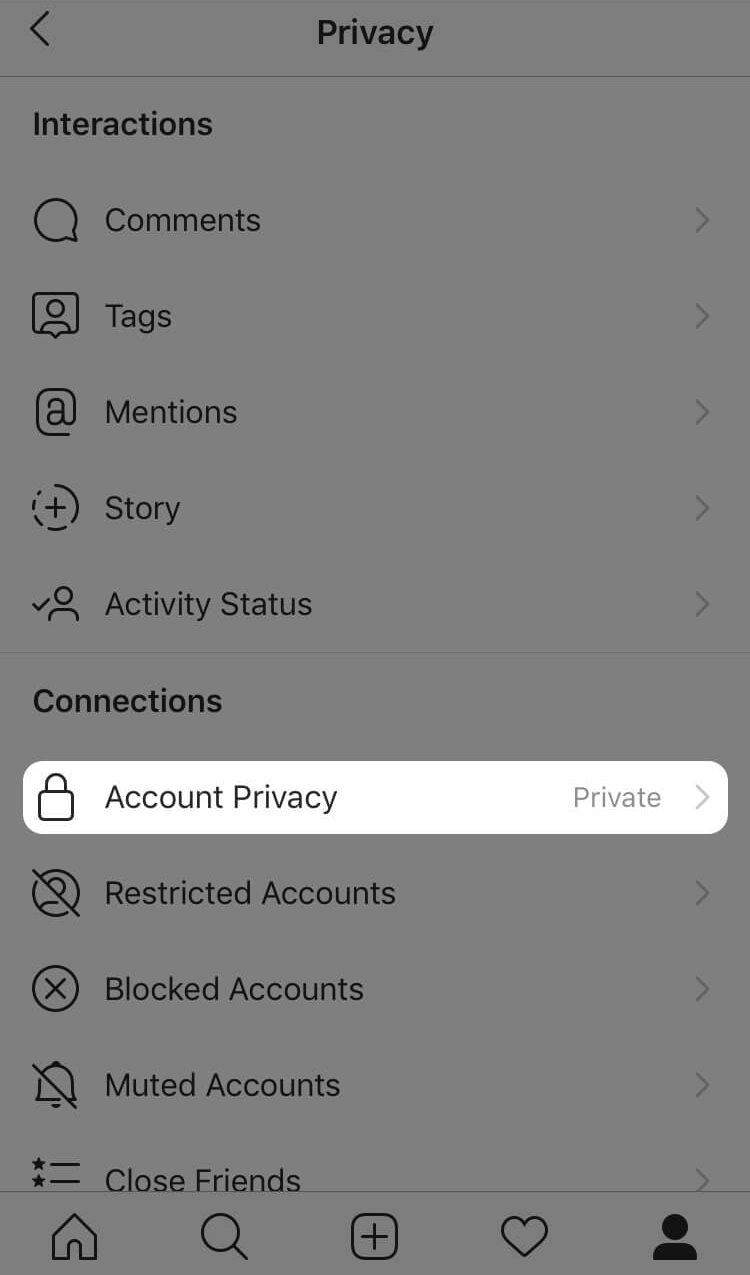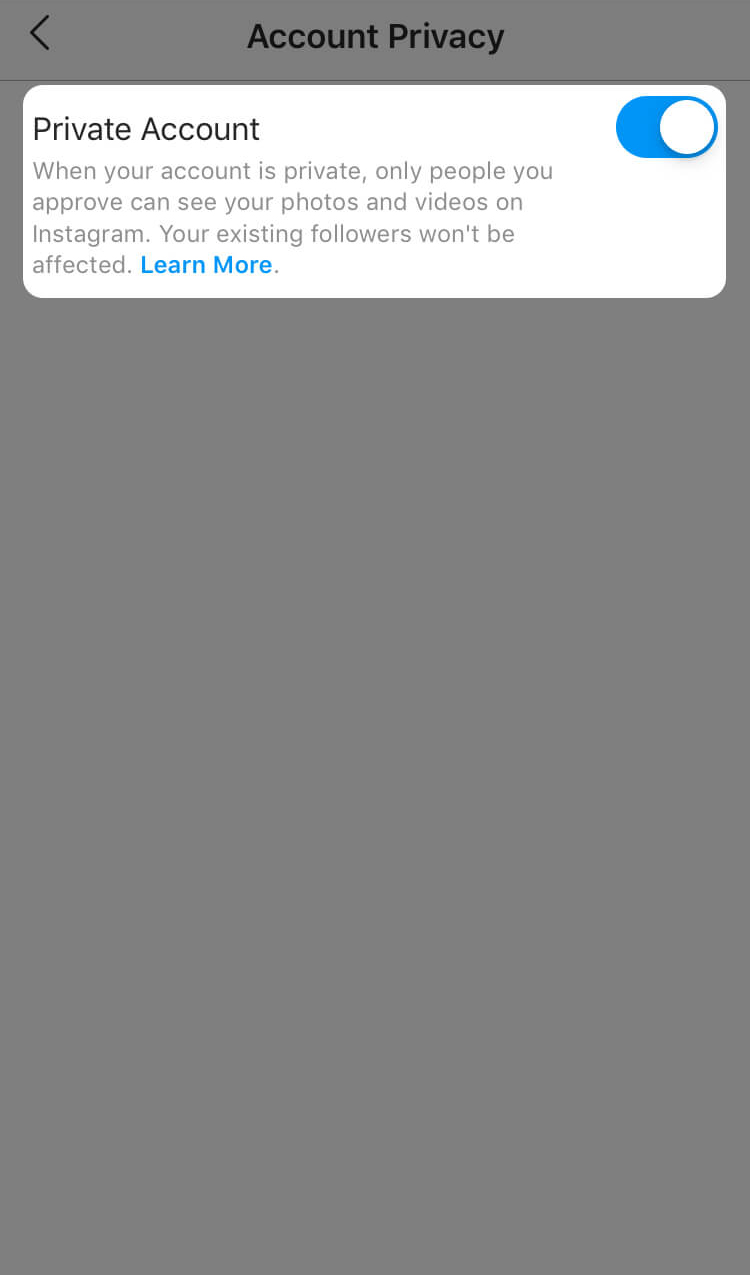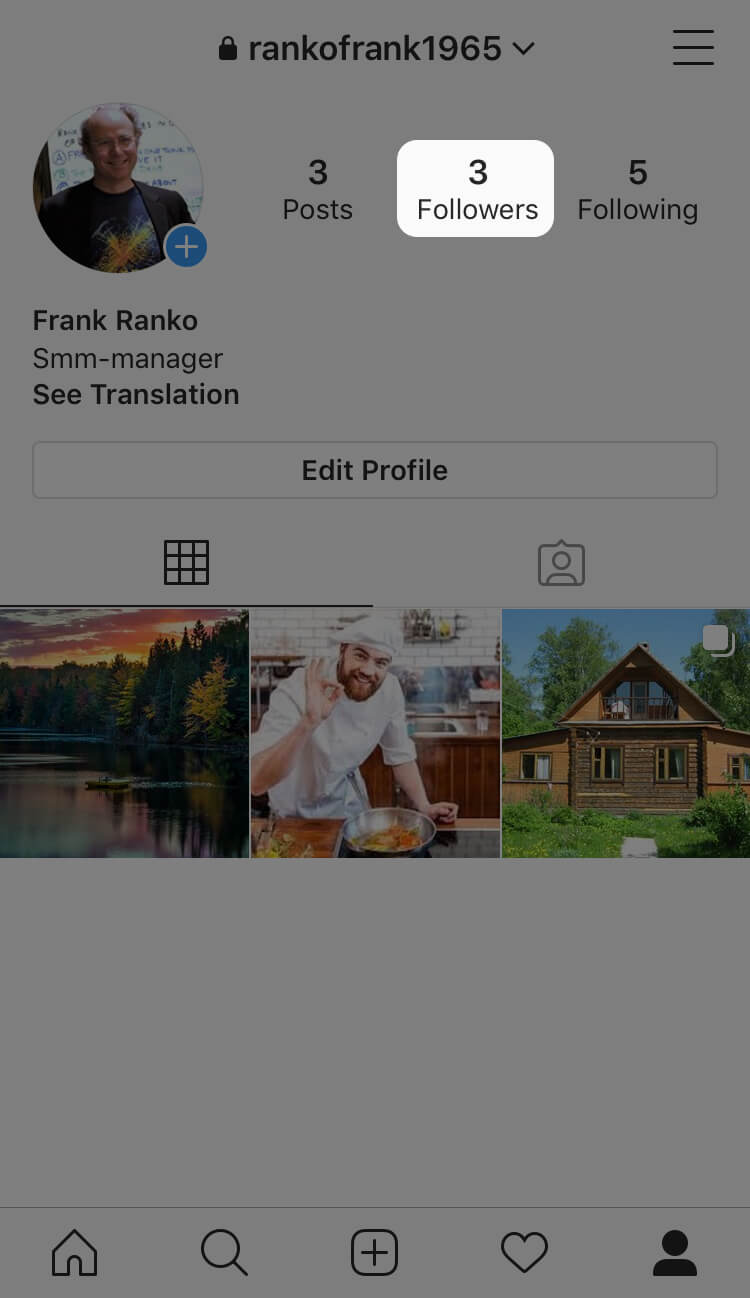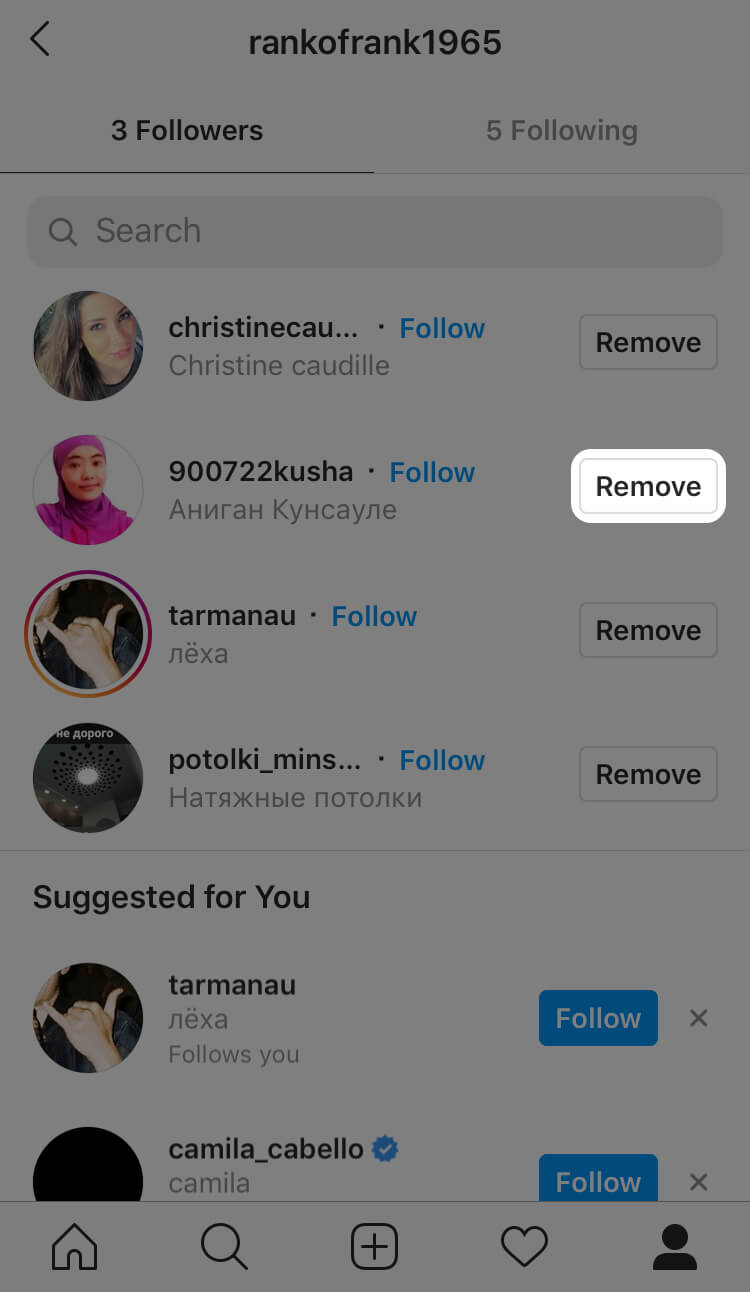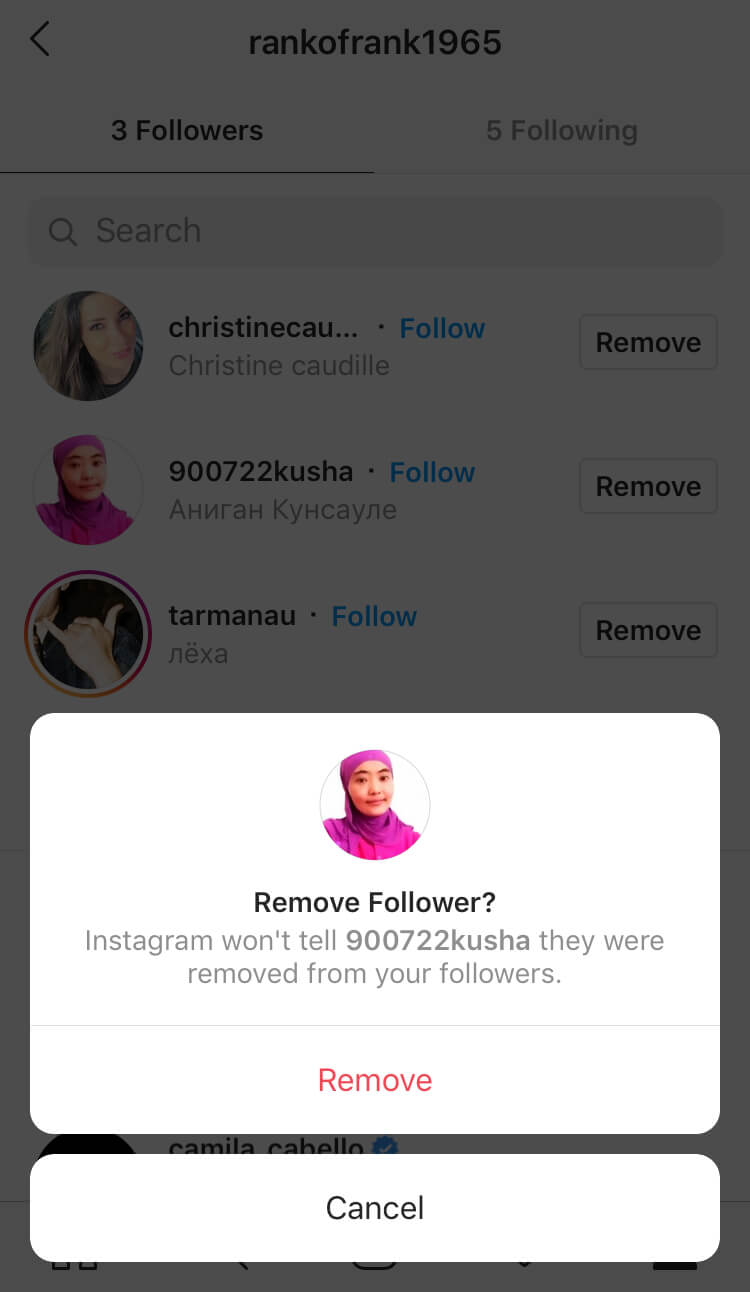We continue the series of articles “Instagram for novice users”. Simple instructions on how to use the functionality correctly and even more. Following topic is “How to set an Instagram account to private”.
Contents
- Set an Instagram account to private on Android and iOS
- Approve or remove followers on a private account
- How to set an Instagram account to not private?
- Set a professional Instagram account to private
- What’s the difference between a not private account and a private one?
- Why set your Instagram account to private?
If you want to share your photos only with a narrow range of people, you need to know how to set your account to private. It’s a standart Instagram feature, so you don’t need any special skills to do it.
How to set an Instagram account to private on Android and iOS?
Instagram apps for Android and iOS differ minimally and you can set your account to private with the similar instruction.
1. You sign in your account and click on the three stripes icon on the top right.
2. Go to Settings on the bottom
3. Click on Privacy
4. There are two types of switches, which depend on your account.
Click on Account Privacy, then click on the switch so as to make it colourful.
You’ve got the switch in the Privacy menu and don’t need to click on Account Privacy. Click on the switch so that it becomes colourful.
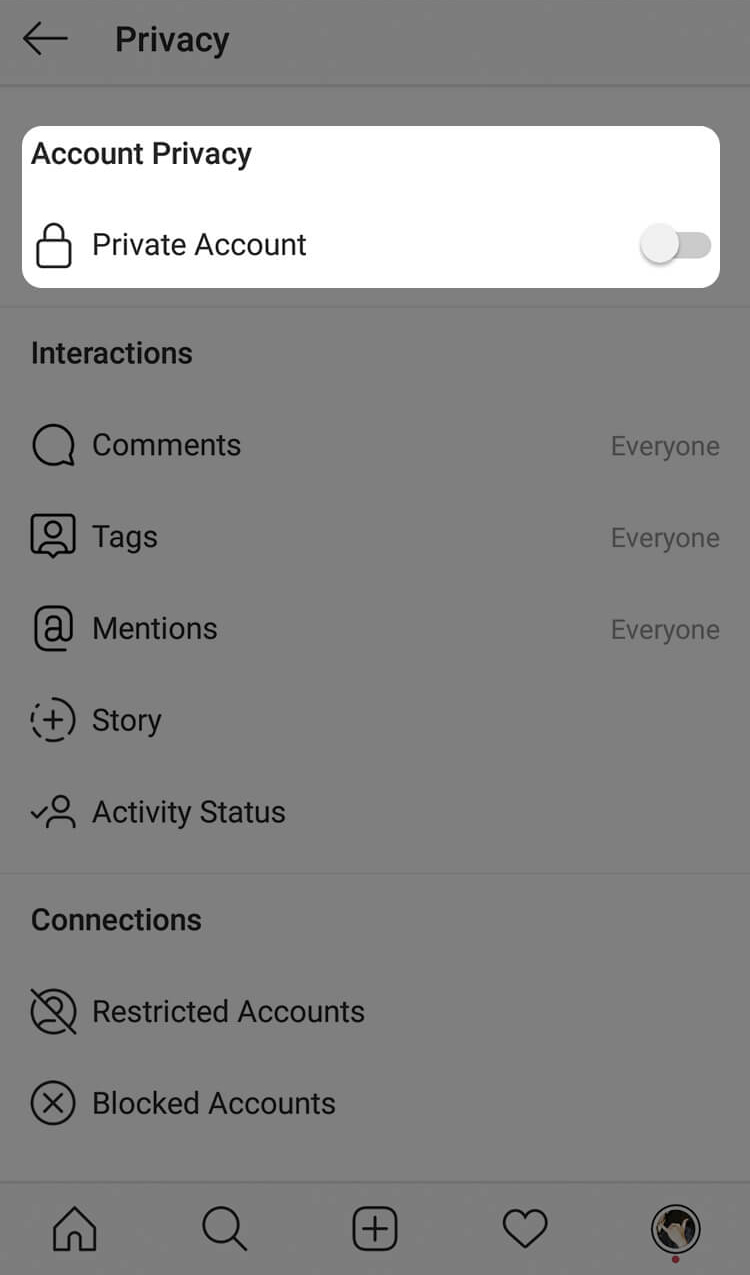
How to confirm or remove followers on a private account?
If you’ve got a private account, only confirmed users can see your photos, others can send you a request. In order to confirm new followers, you click on the heart icon on the bottom right. There is a list of people, who want to follow you, on the top. Click on Confirm to make them follow you.
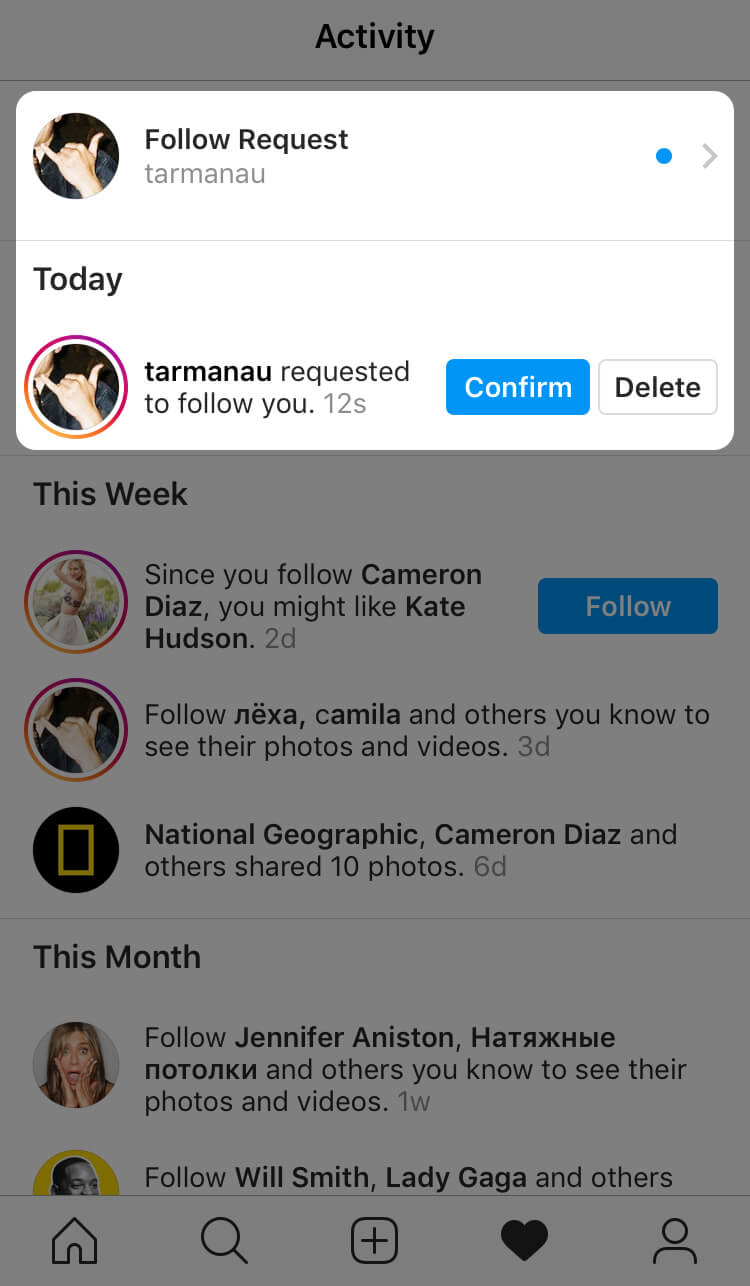
If you want to remove your follower, you go to Followers, choose a person you wouldn’t like to be your follower, click on Remove and confirm your decision.
How to make a professional account on Instagram private?
Business accounts on Instagram are popular with companies, shops and bloggers. You get access to Instagram Analytics about your followers and posts, and promote posts as ads.
When you switch your account to a business one, Instagram informs you that it can’t be private any more. And you can’t change it until you switch to a personal account.
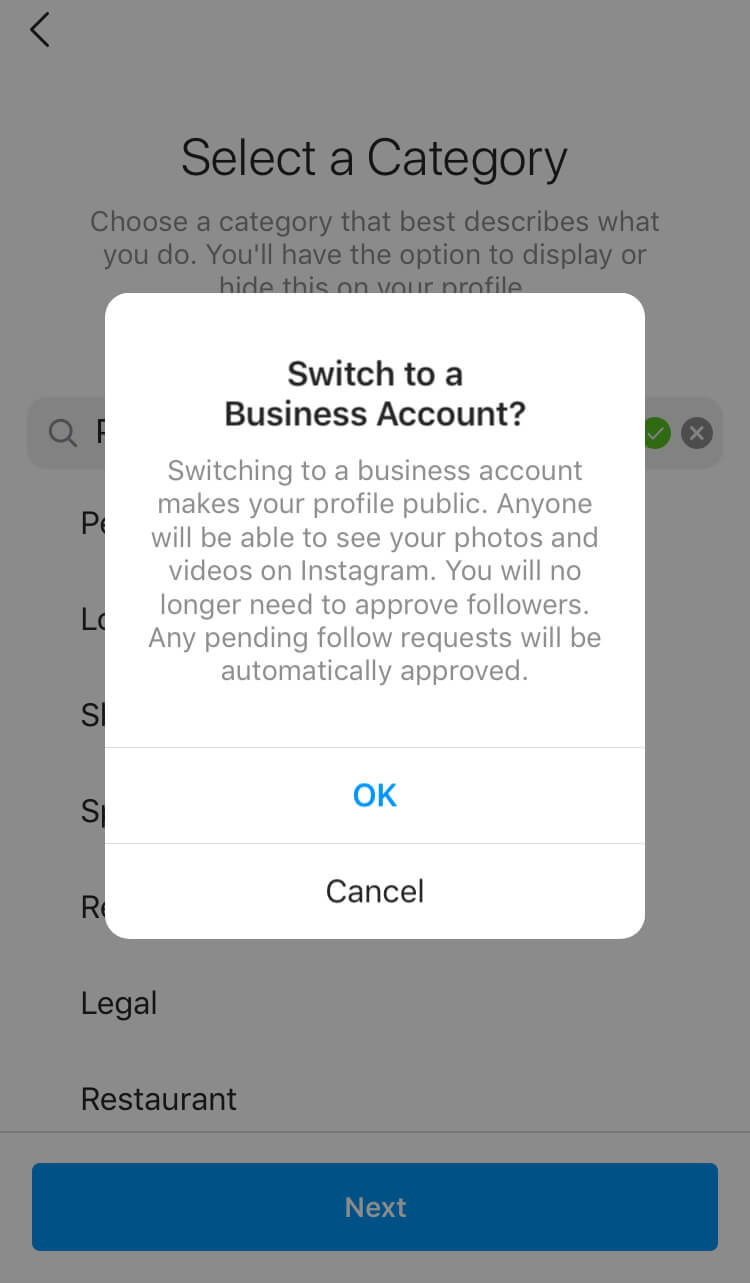
What’s the difference between a not private account and a private one?
Before you set your account to private, you should realise the difference between private and not private accounts. You may not have considered some disadvantages of being private.
- Only your followers see your photos
- Other users can’t see your photos even when searching by hashtags
- Your account can be found but all the photos are not available to not confirmed users
- People can see your post only when you have approved them
- You can’t make your business account private; it gives you access to your followers and posts statistics. Only personal accounts can be set to private.
Why set Instagram to private?
The first reason is banal – being private. It’s easy to promote yourself on Instagram by showing photos to strangers. However some people prefer to share their photos only with nearest and dearest. For example they can use their accounts to share some old photos full of warm memories.
The second reason is drawing attention. It’s used by bloggers mostly. They promote some posts or a story with different ads which say that you can read the full text in the account. When people get to the account they have to send a request to read the full post or story.
- How to Add Line Breaks (paragraph) on Instagram
- How to share a photo on Instagram
- How to repost on Instagram
- How to delete an Instagram account
- Live video on Instagram – how to start, save and watch
- How to tag people on Instagram story, post and comments
- How to create and add a story to Instagram
- How to set an Instagram account to private