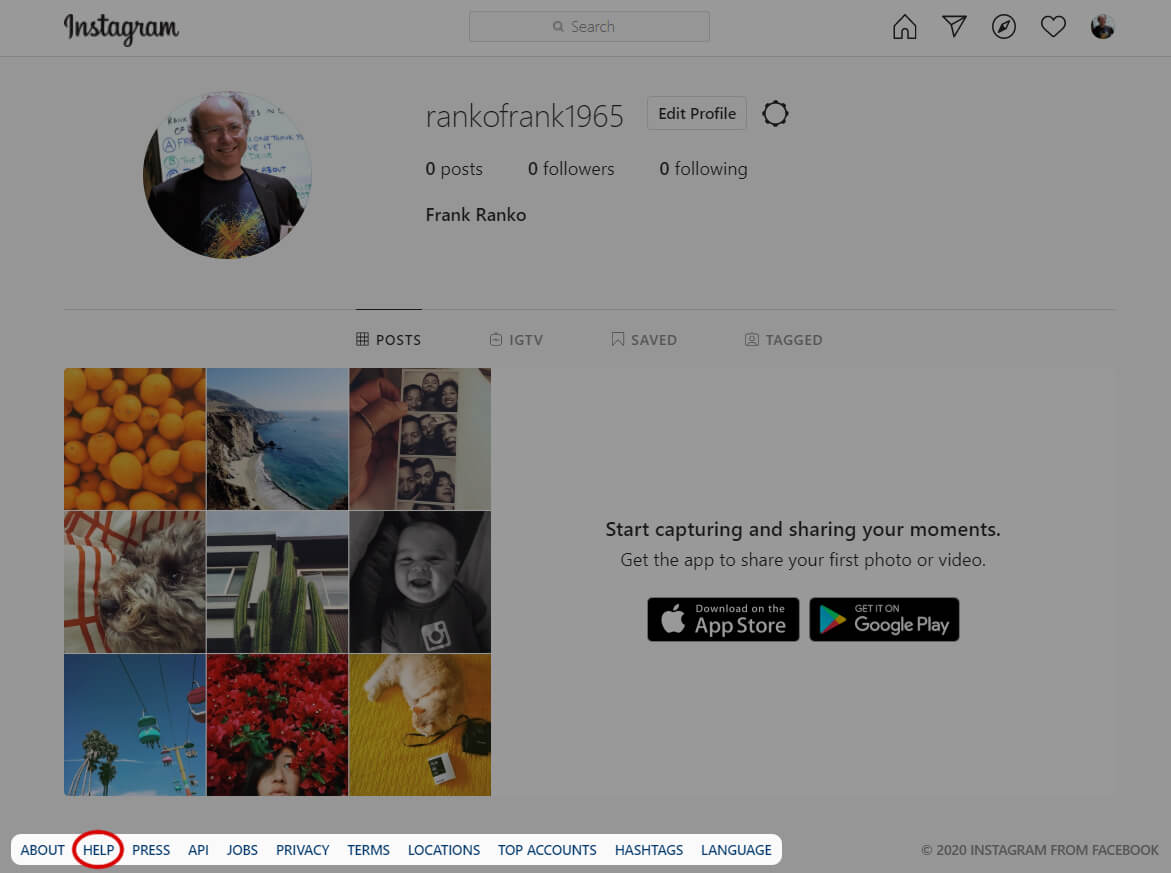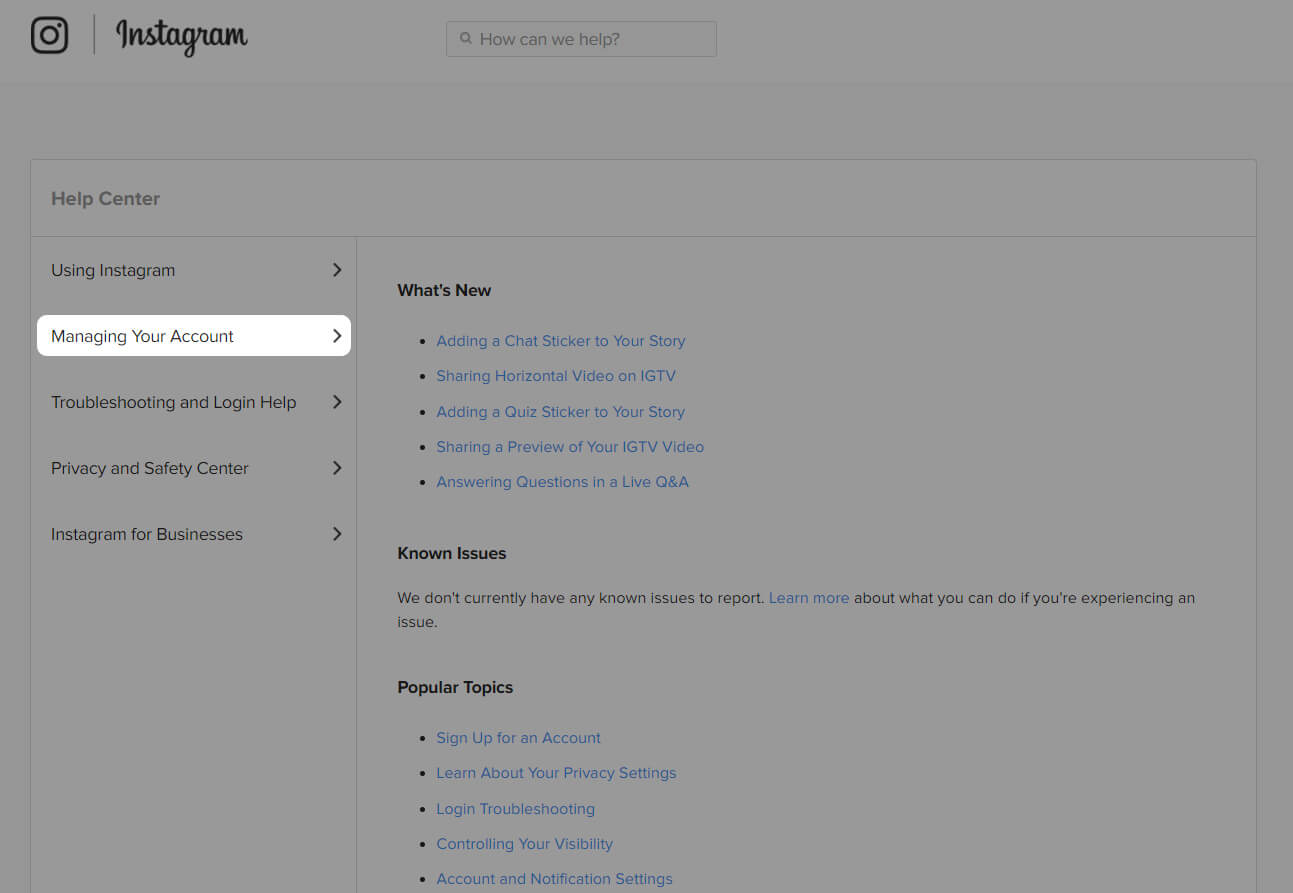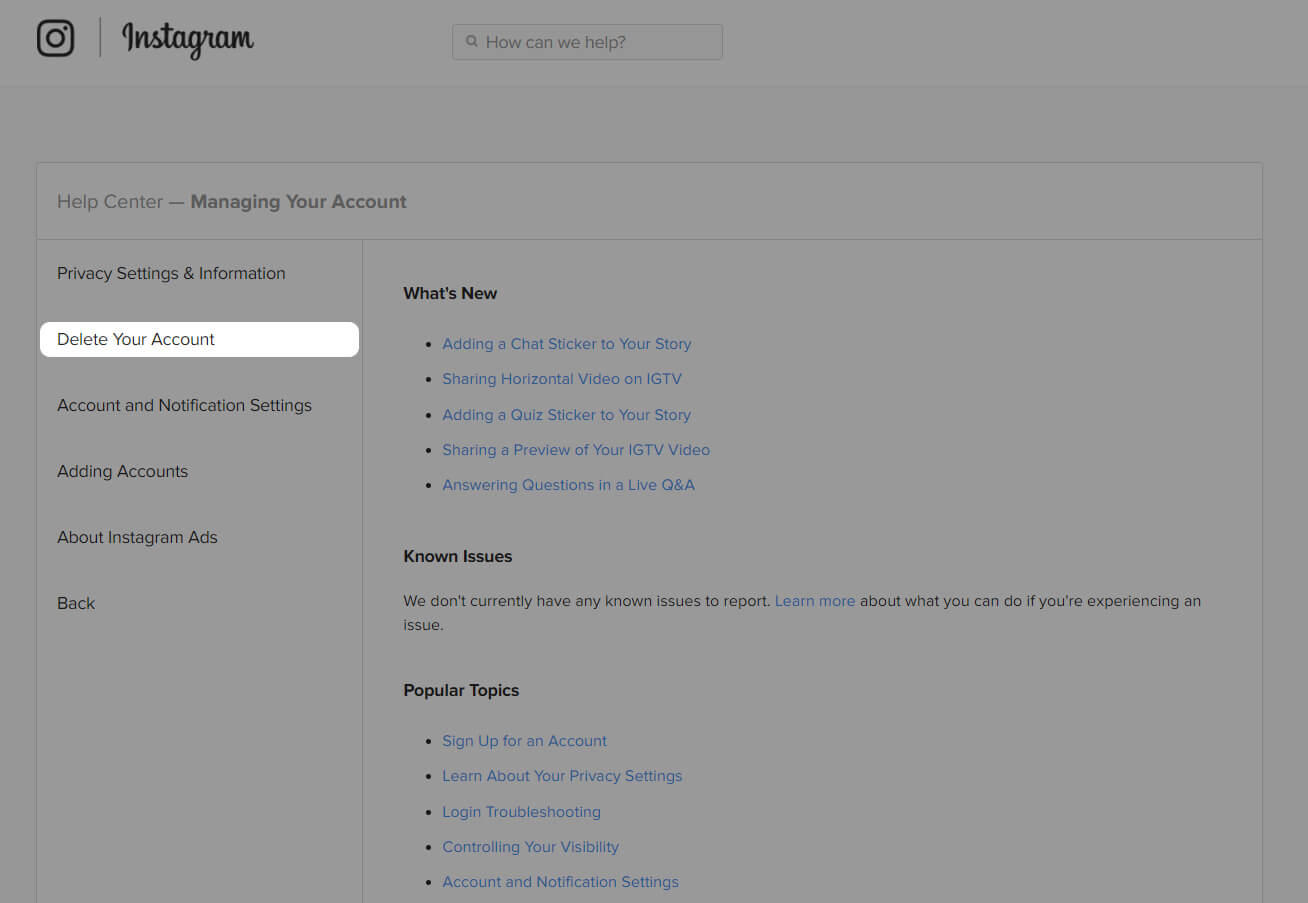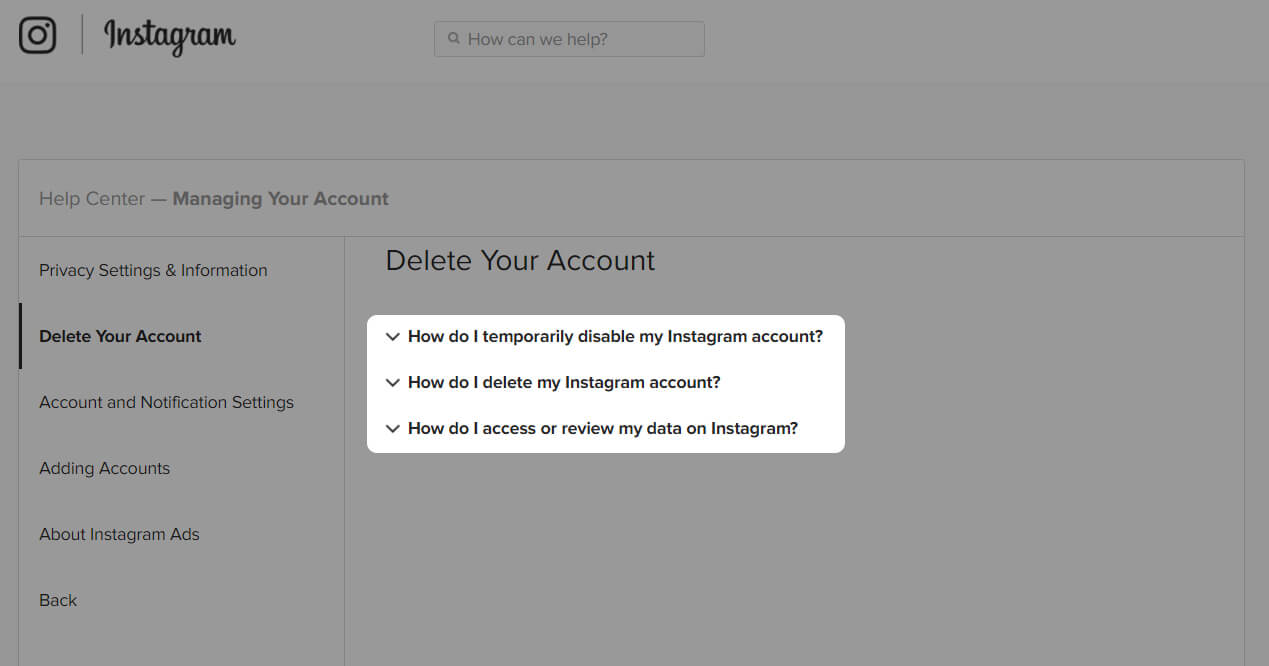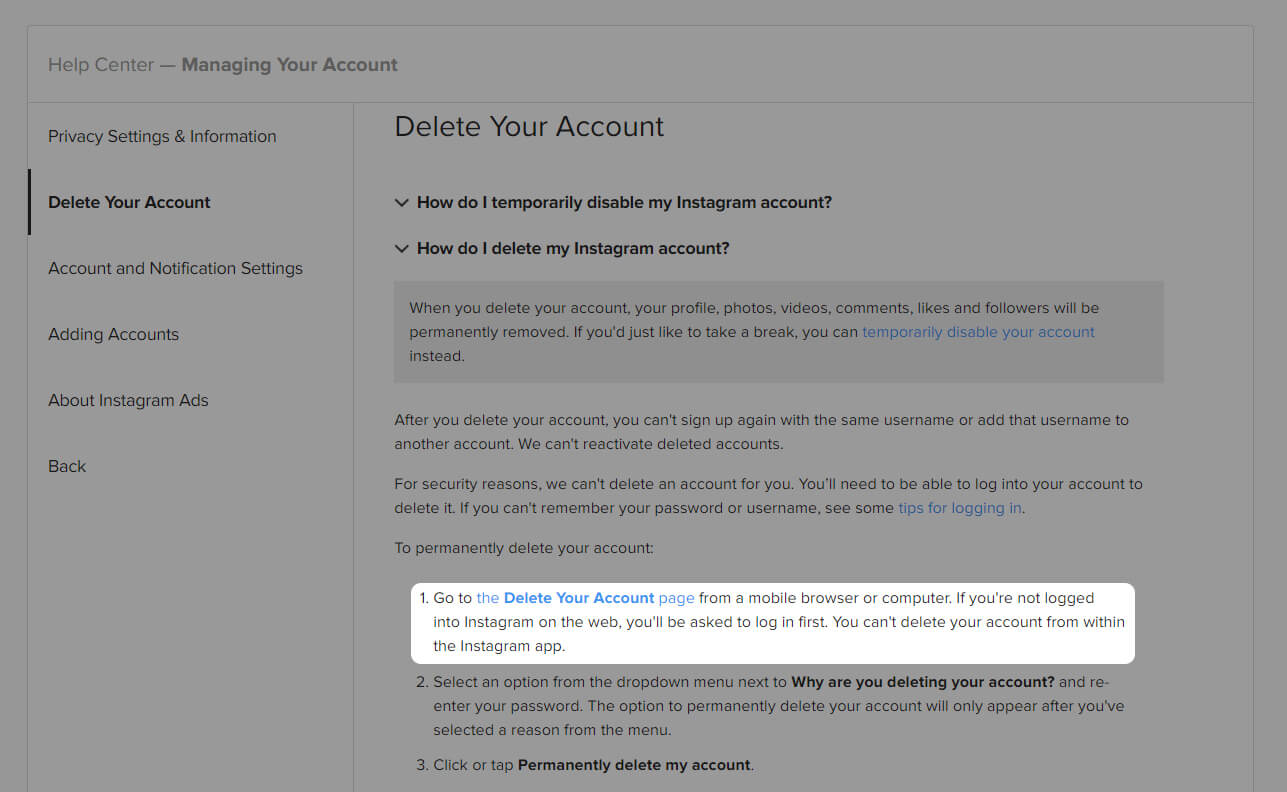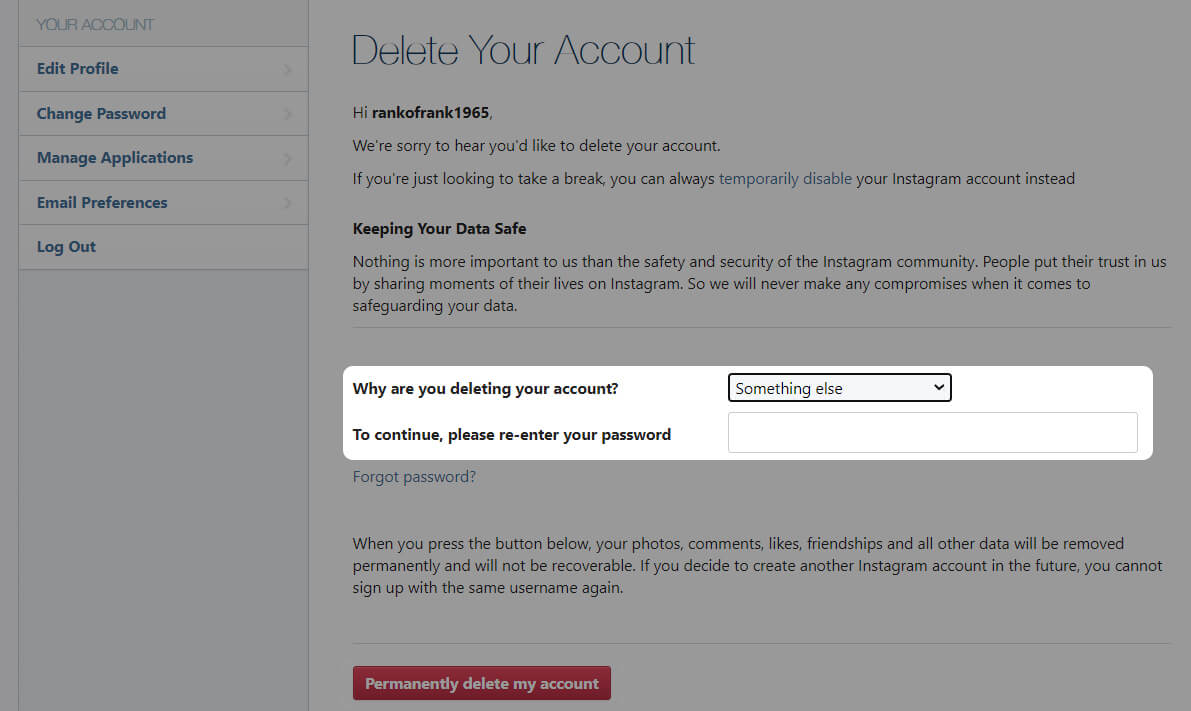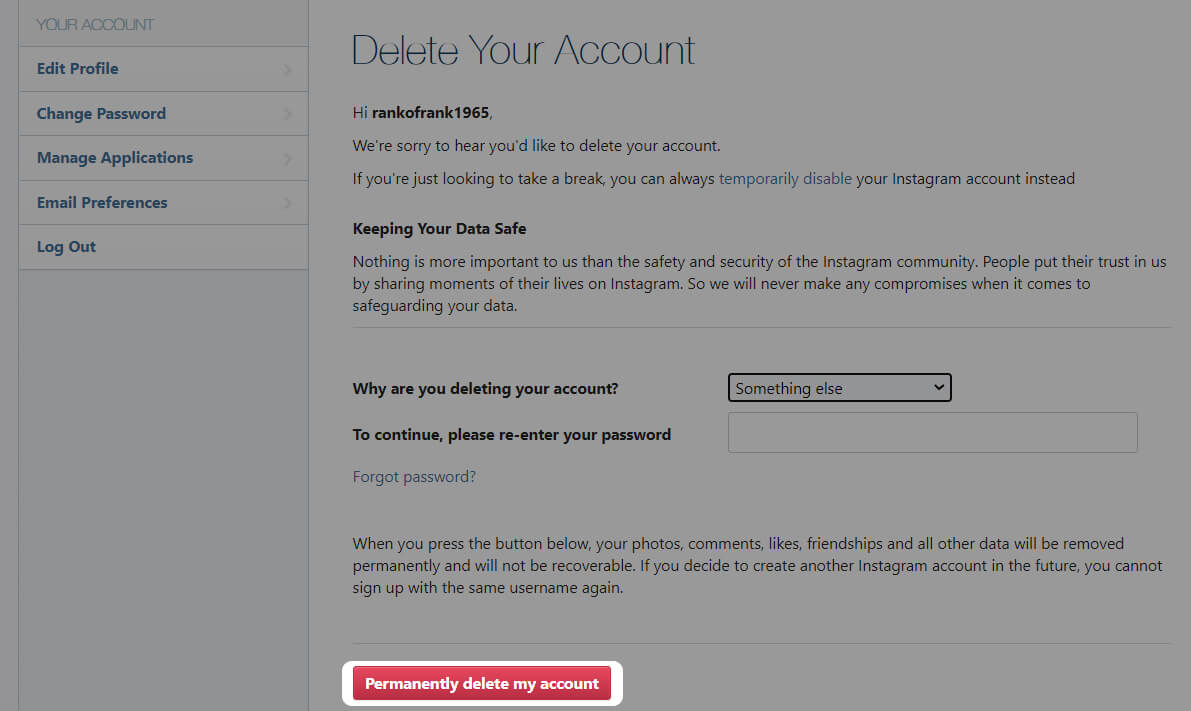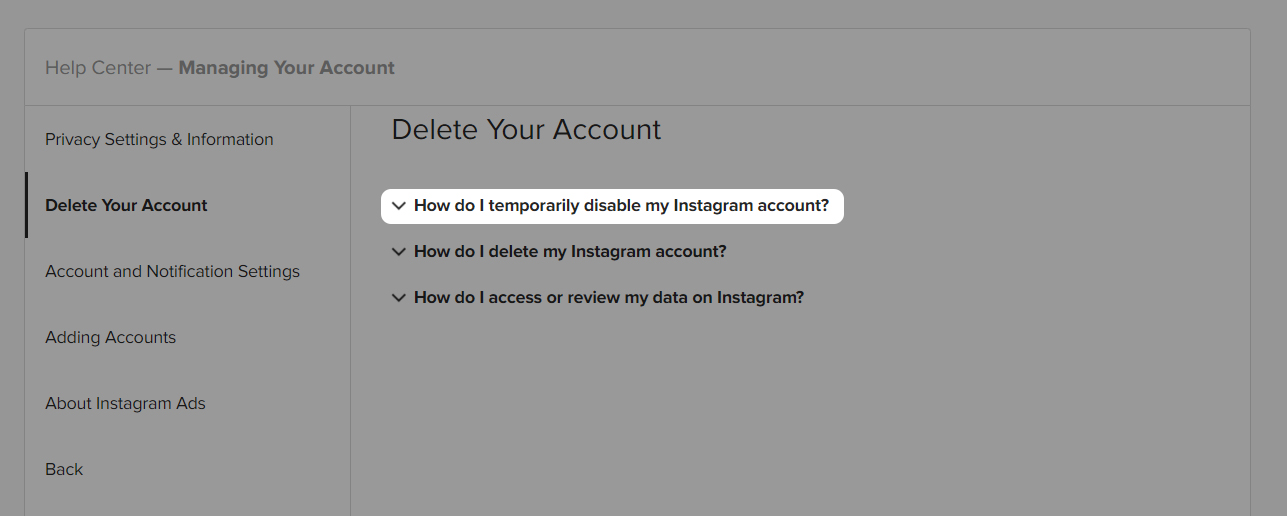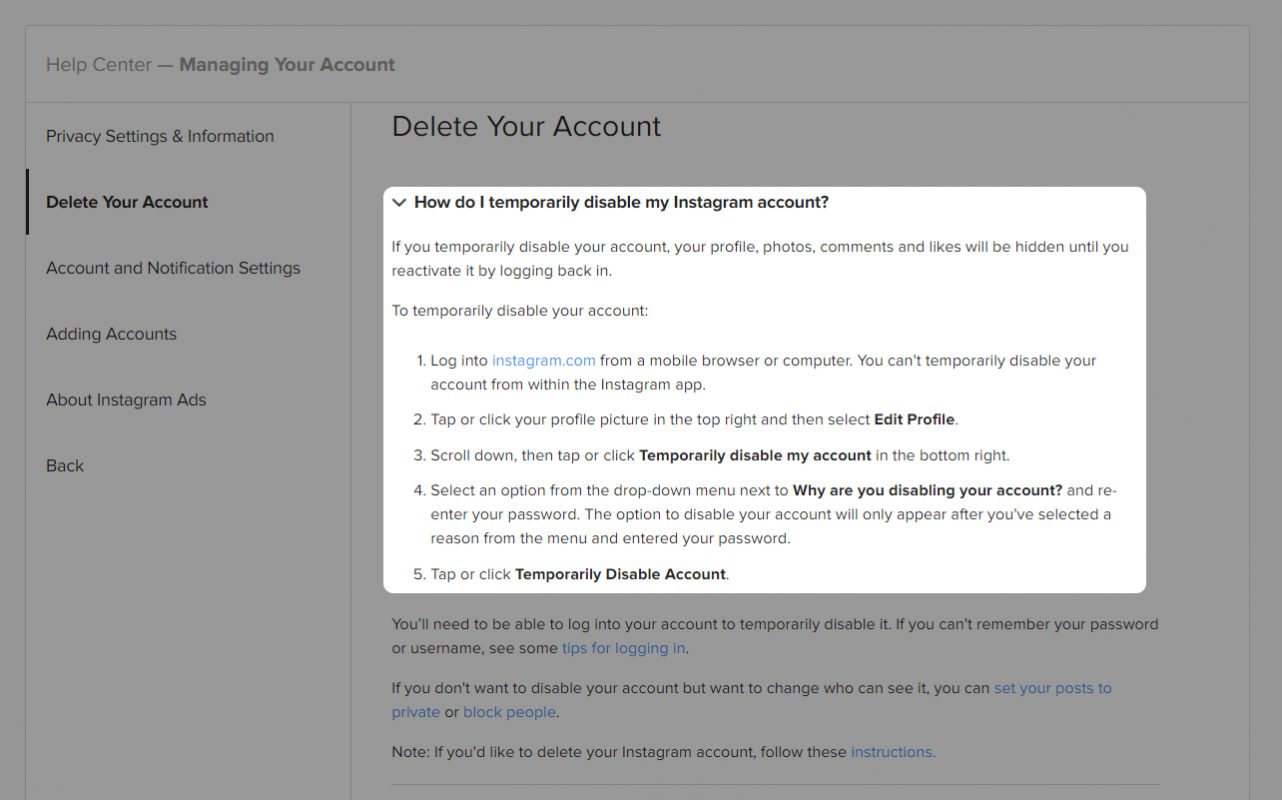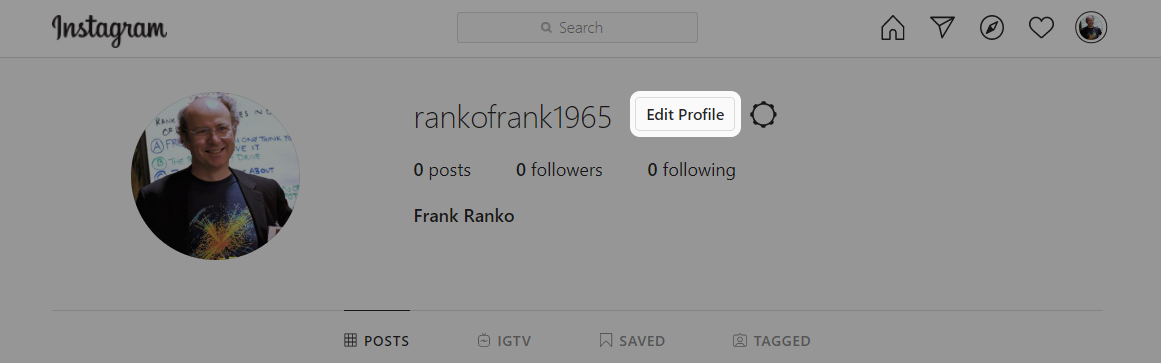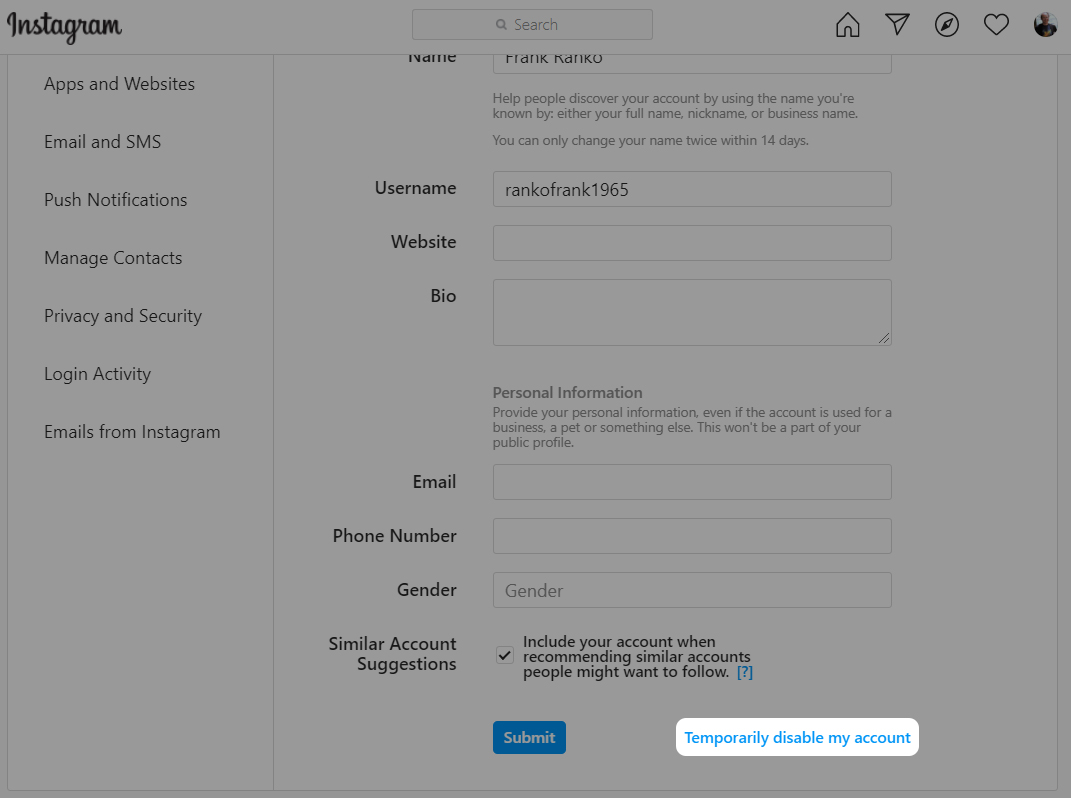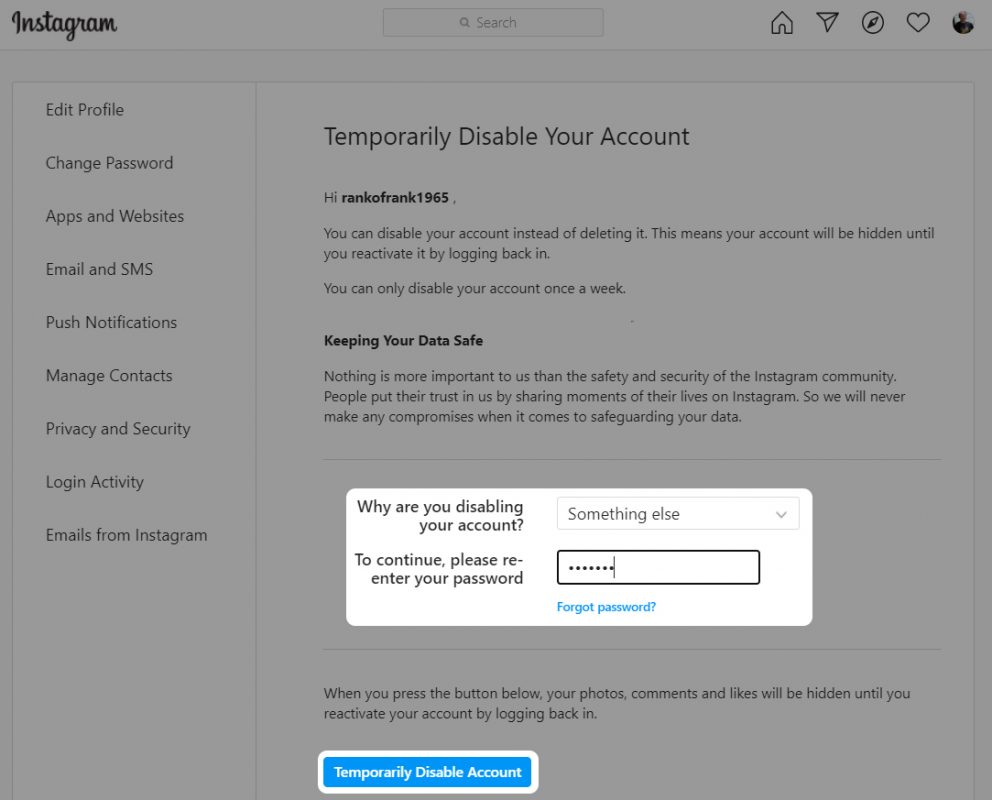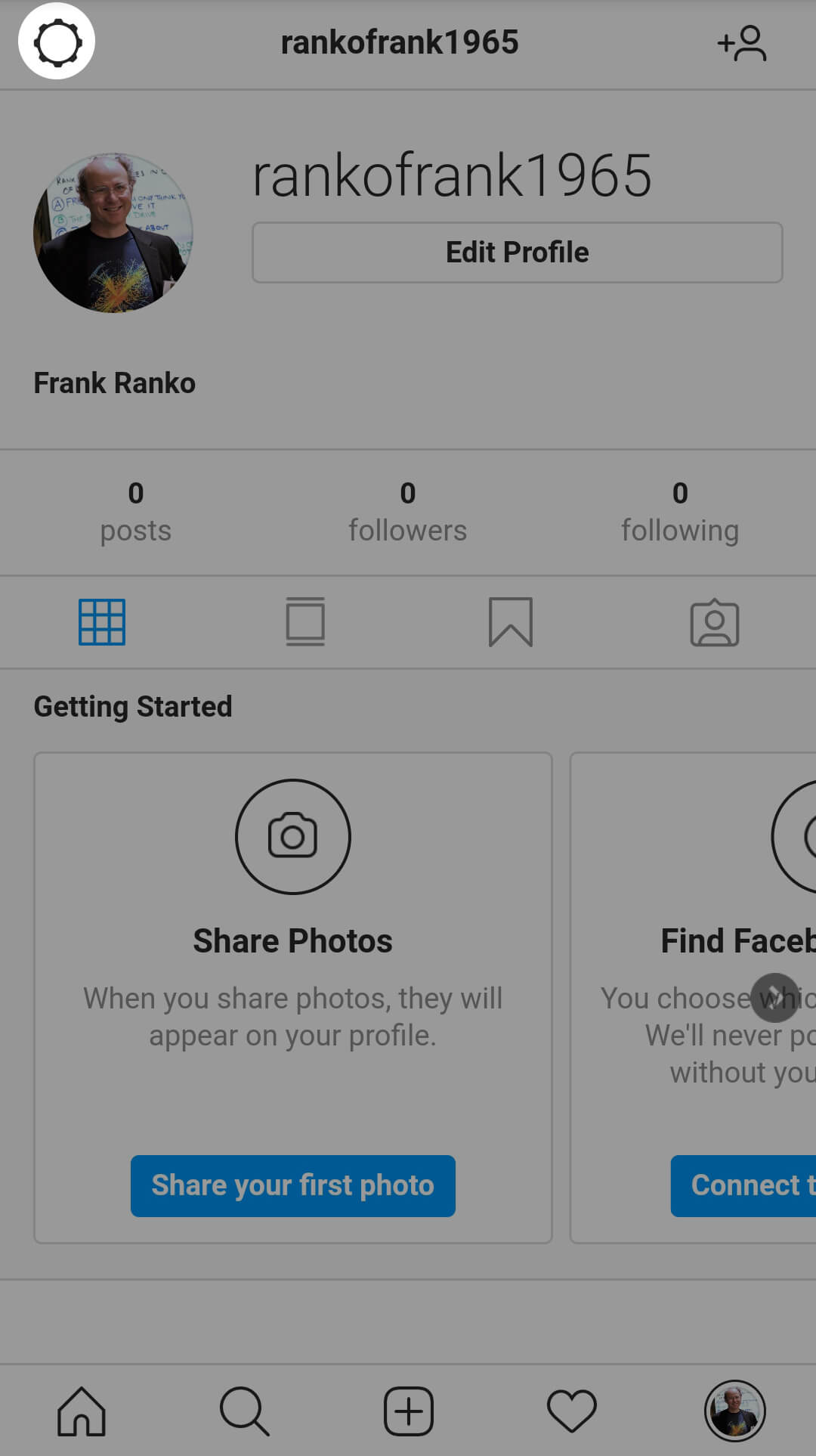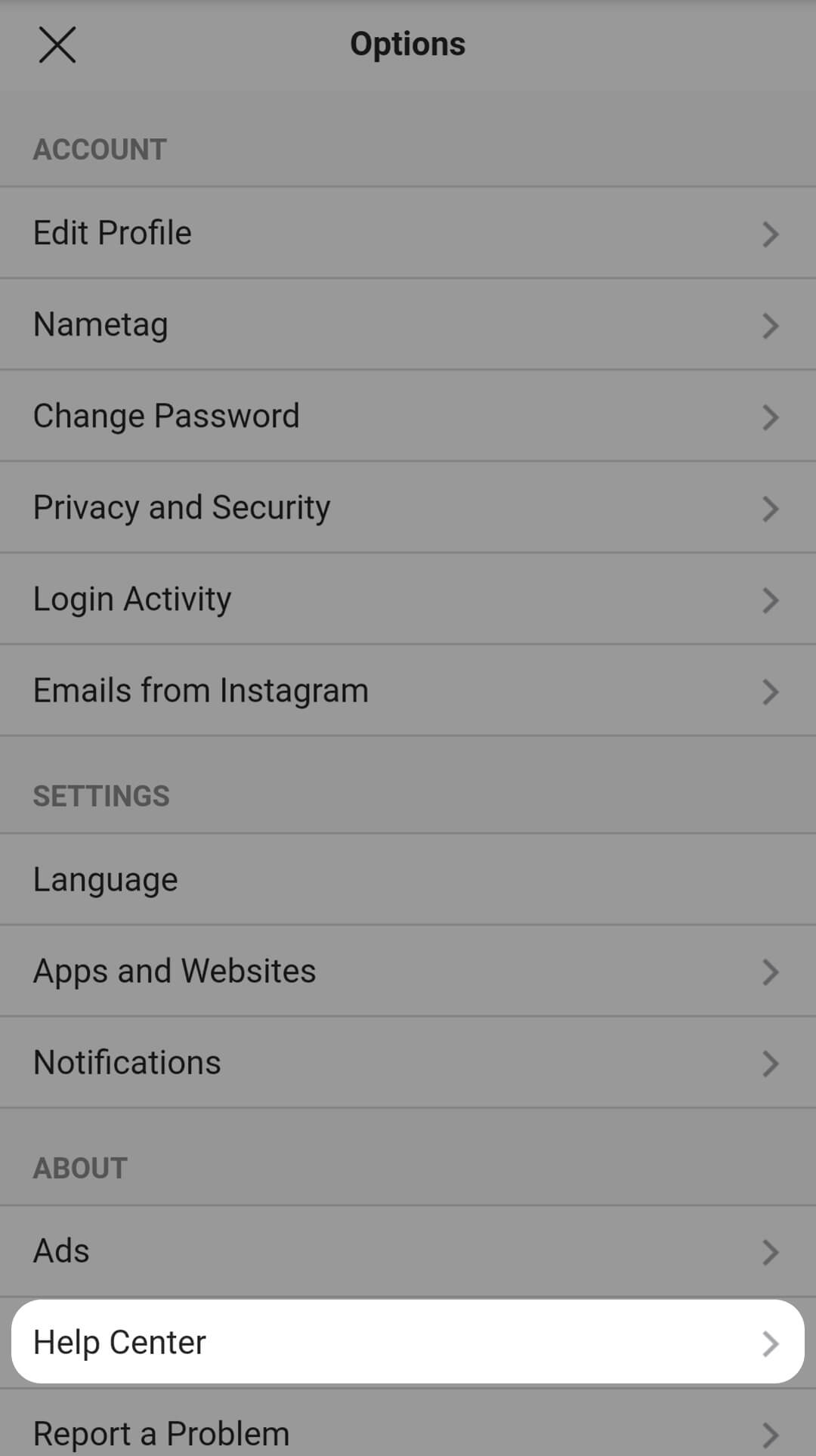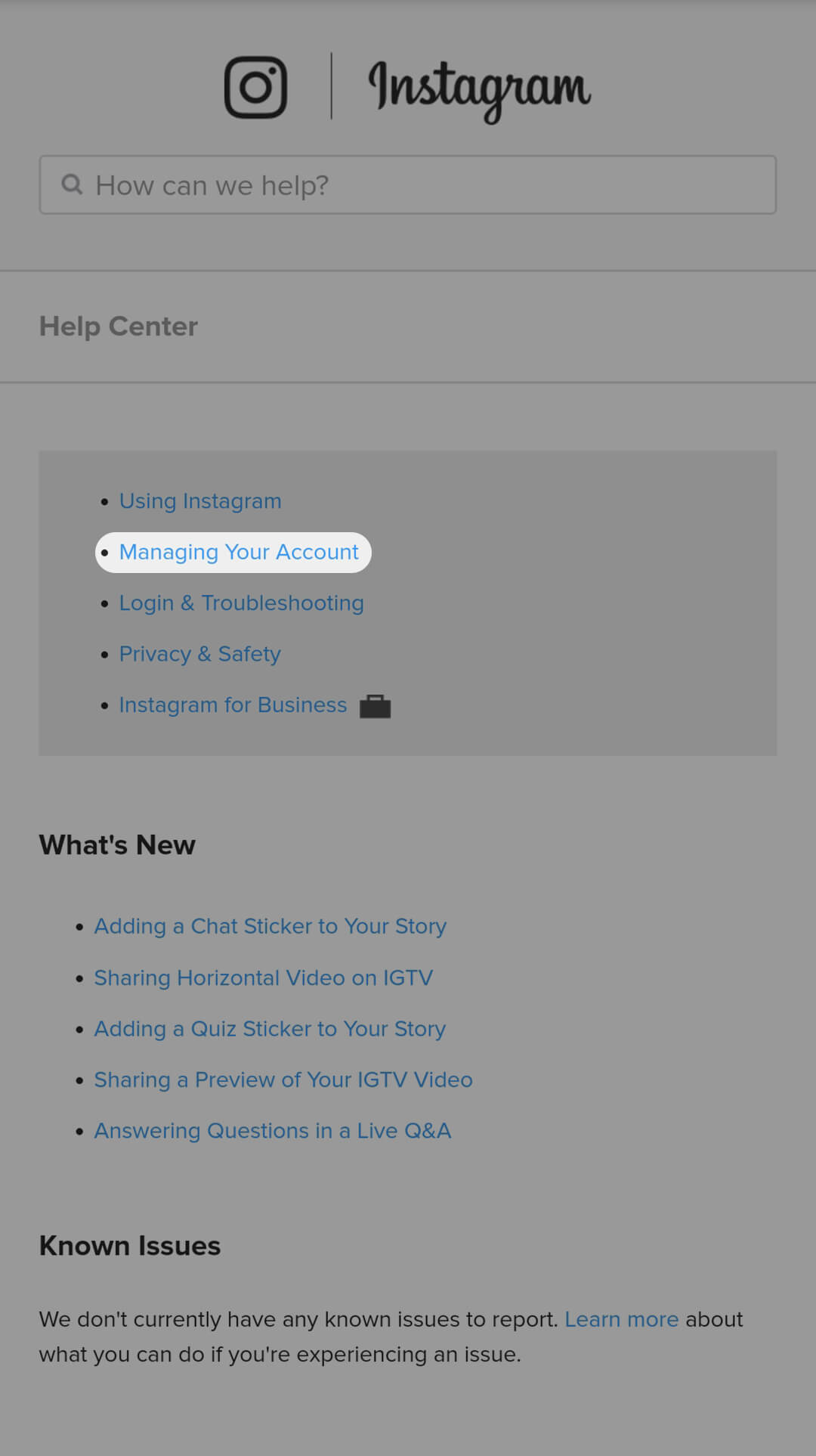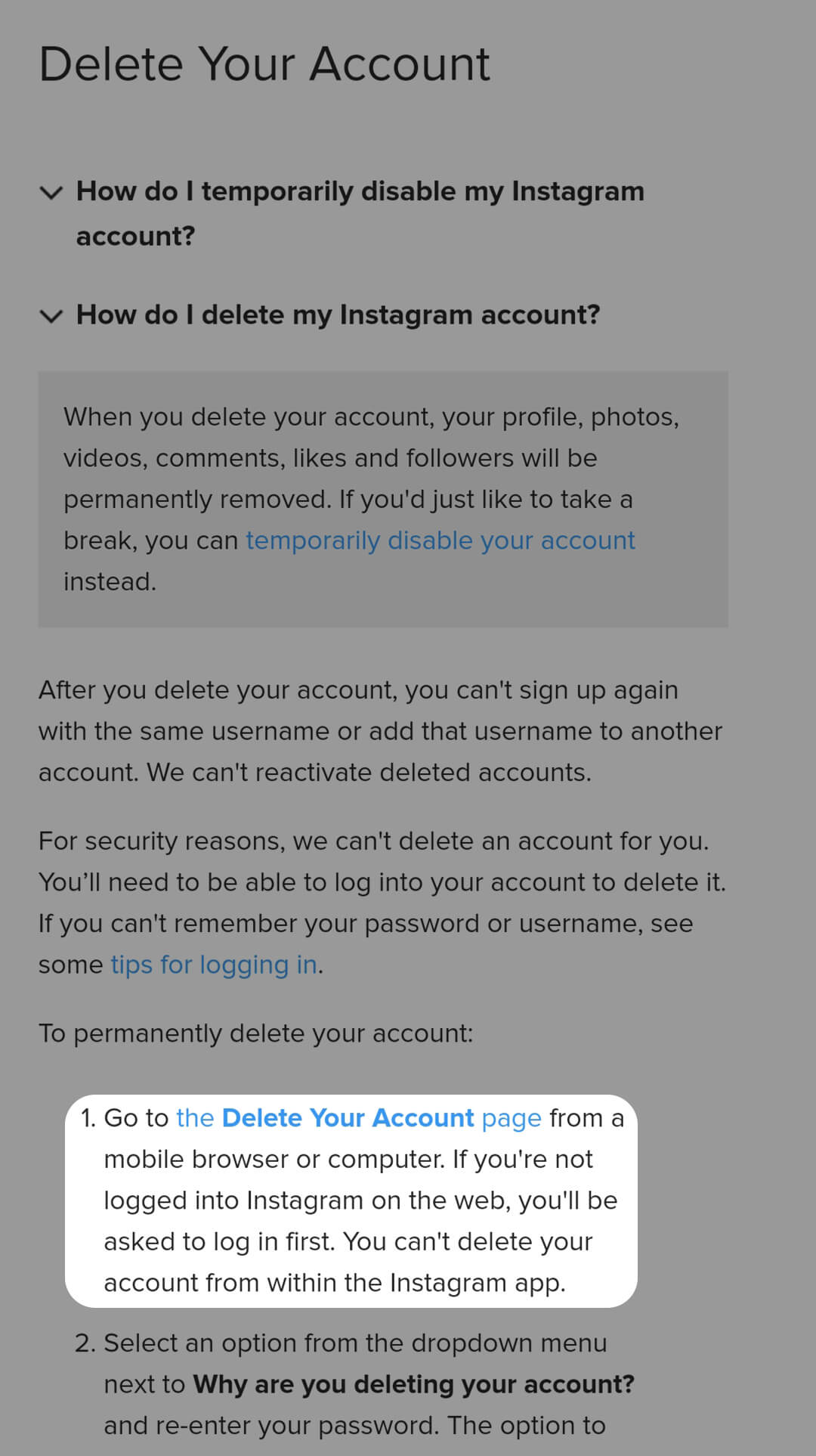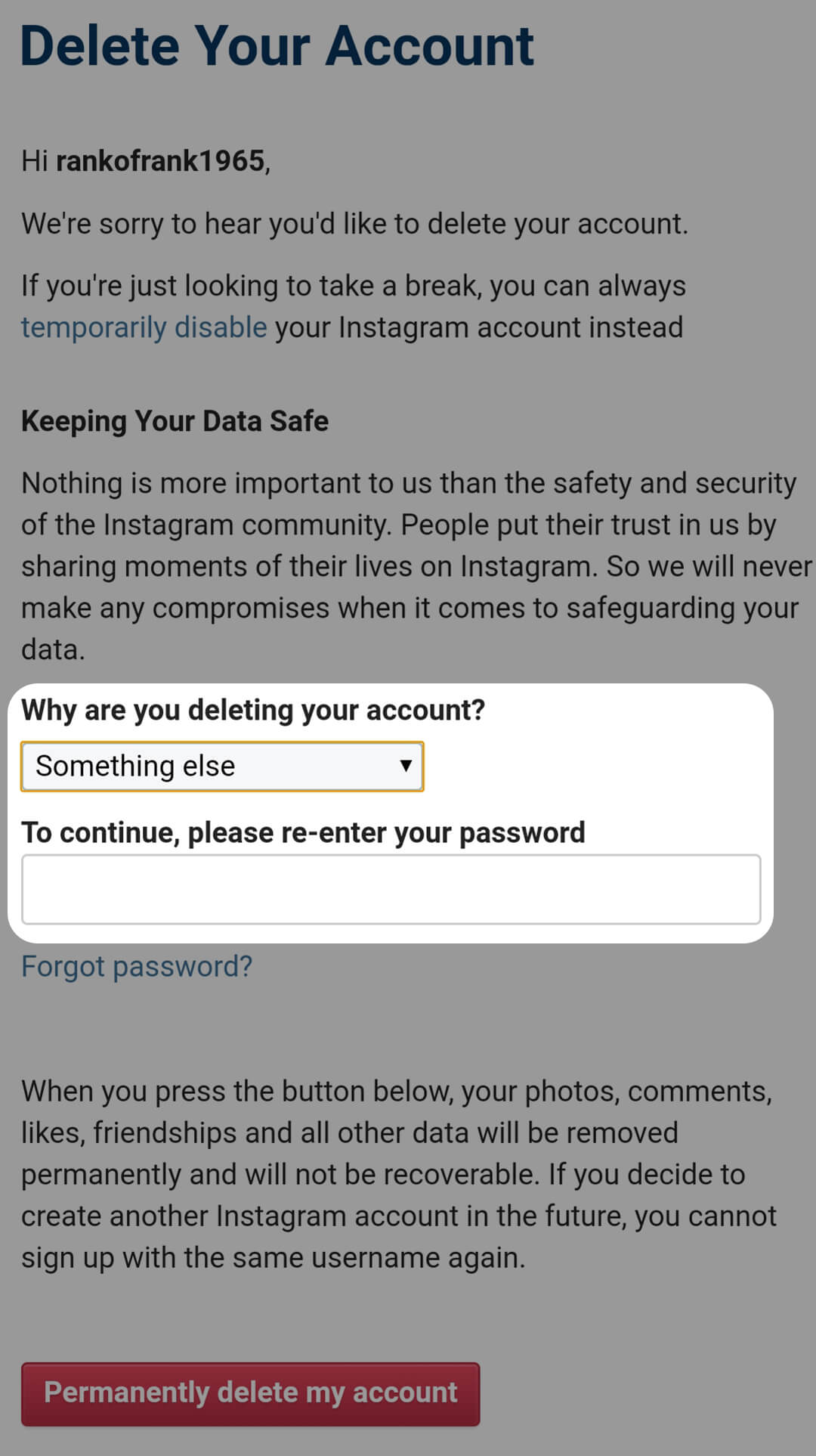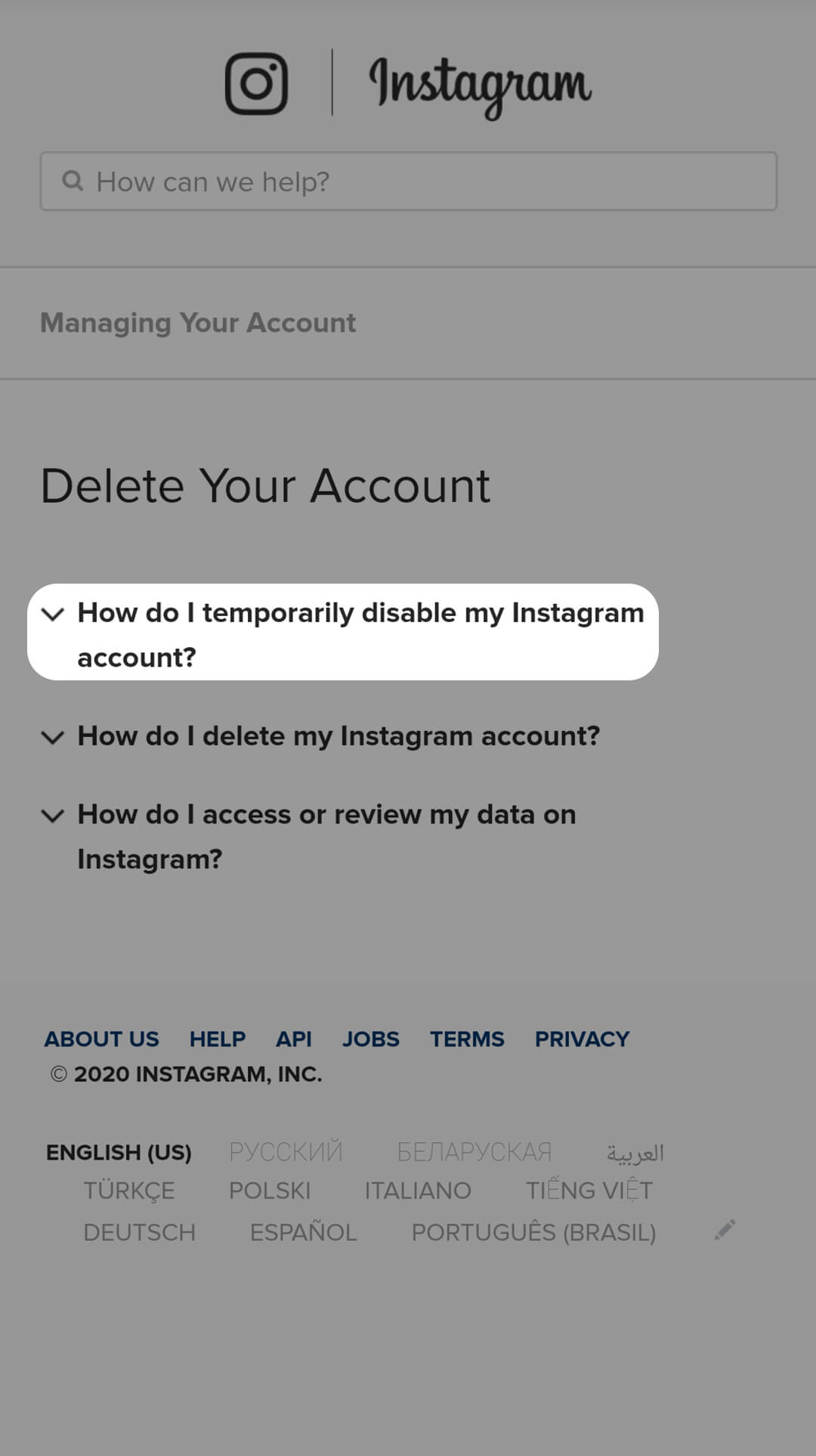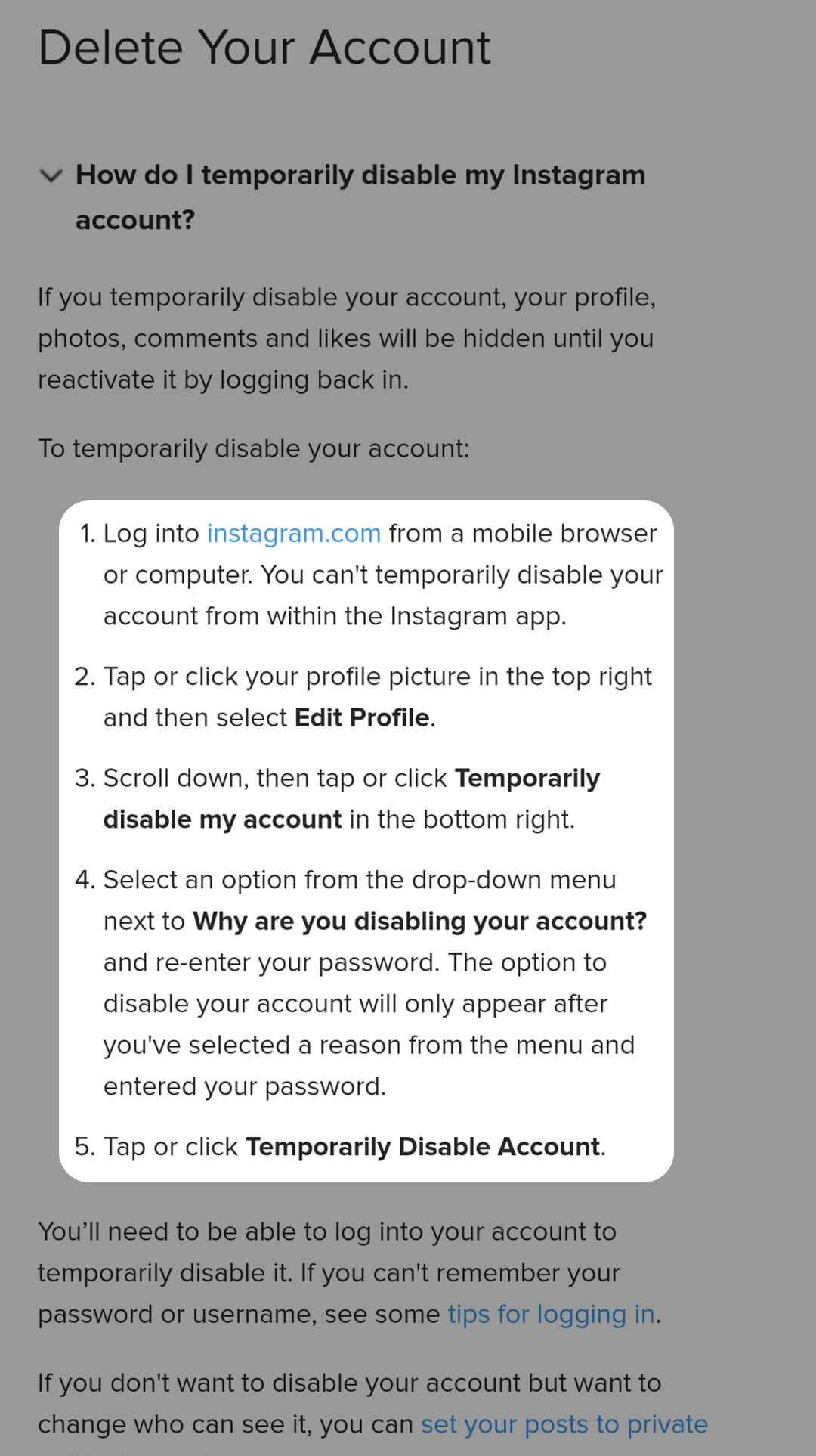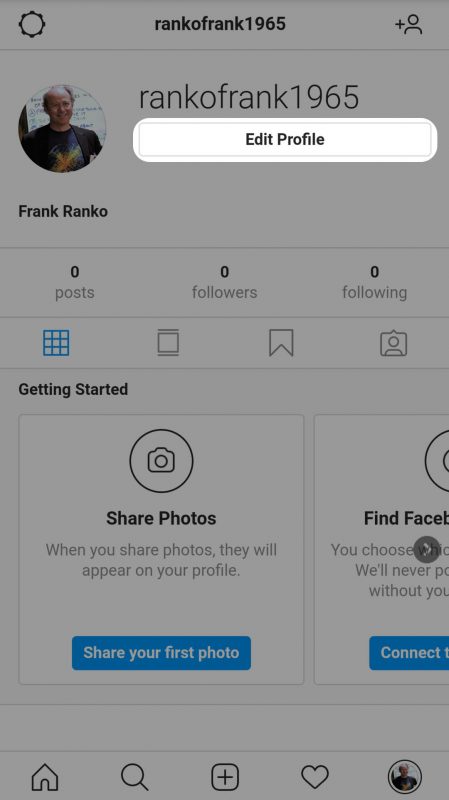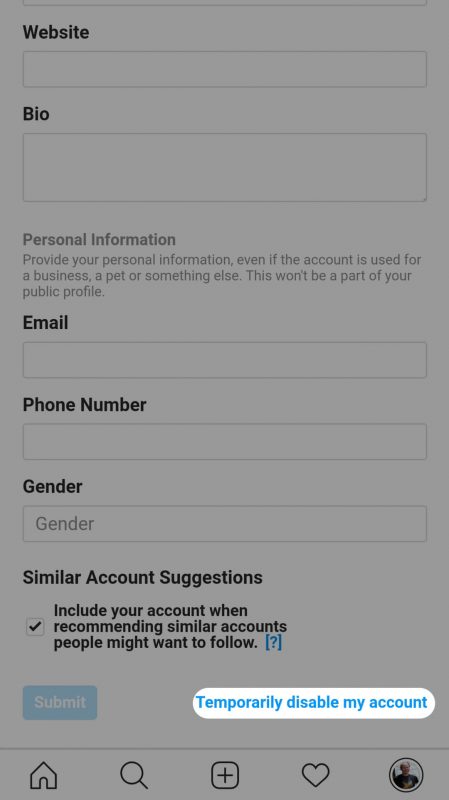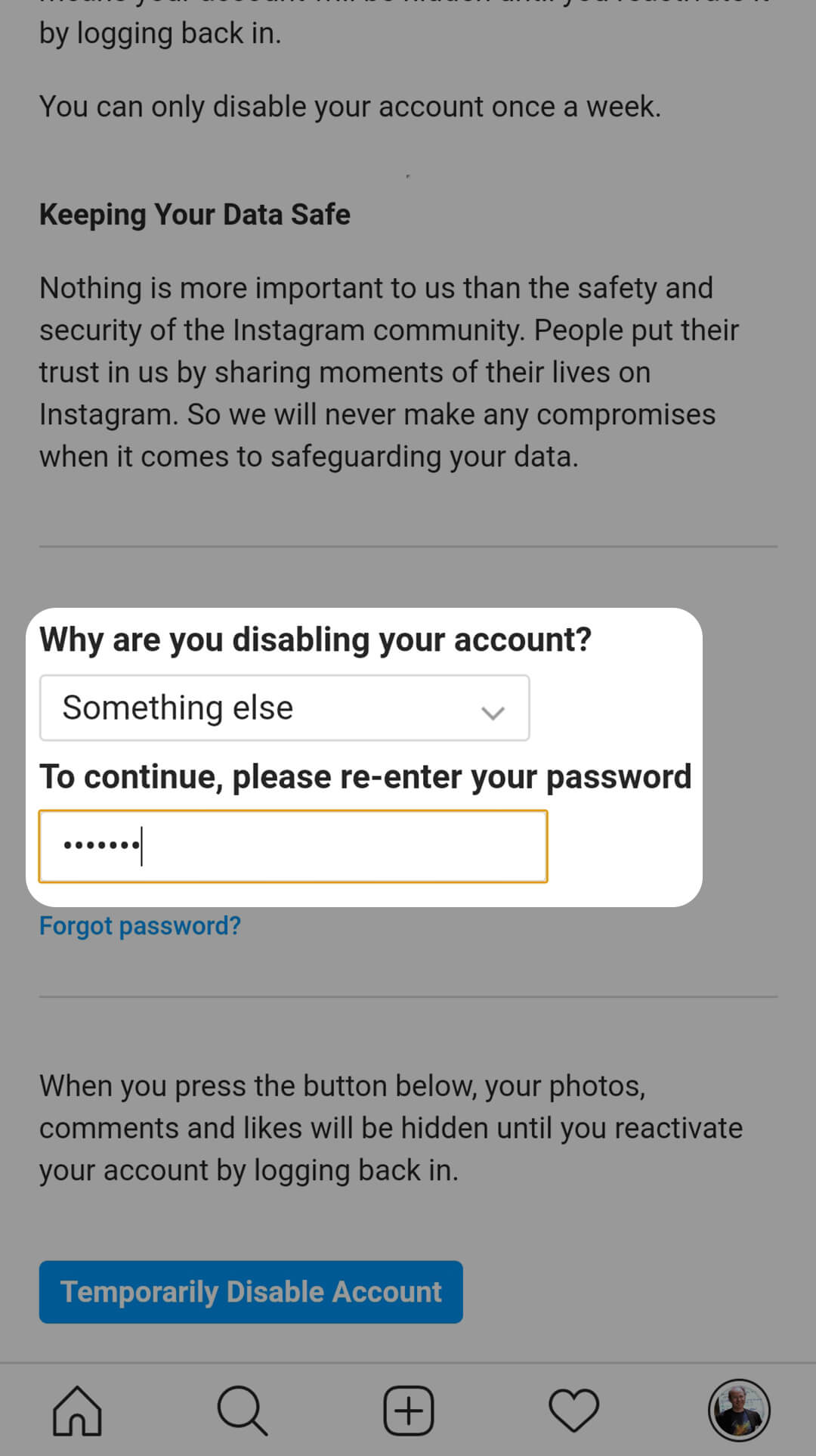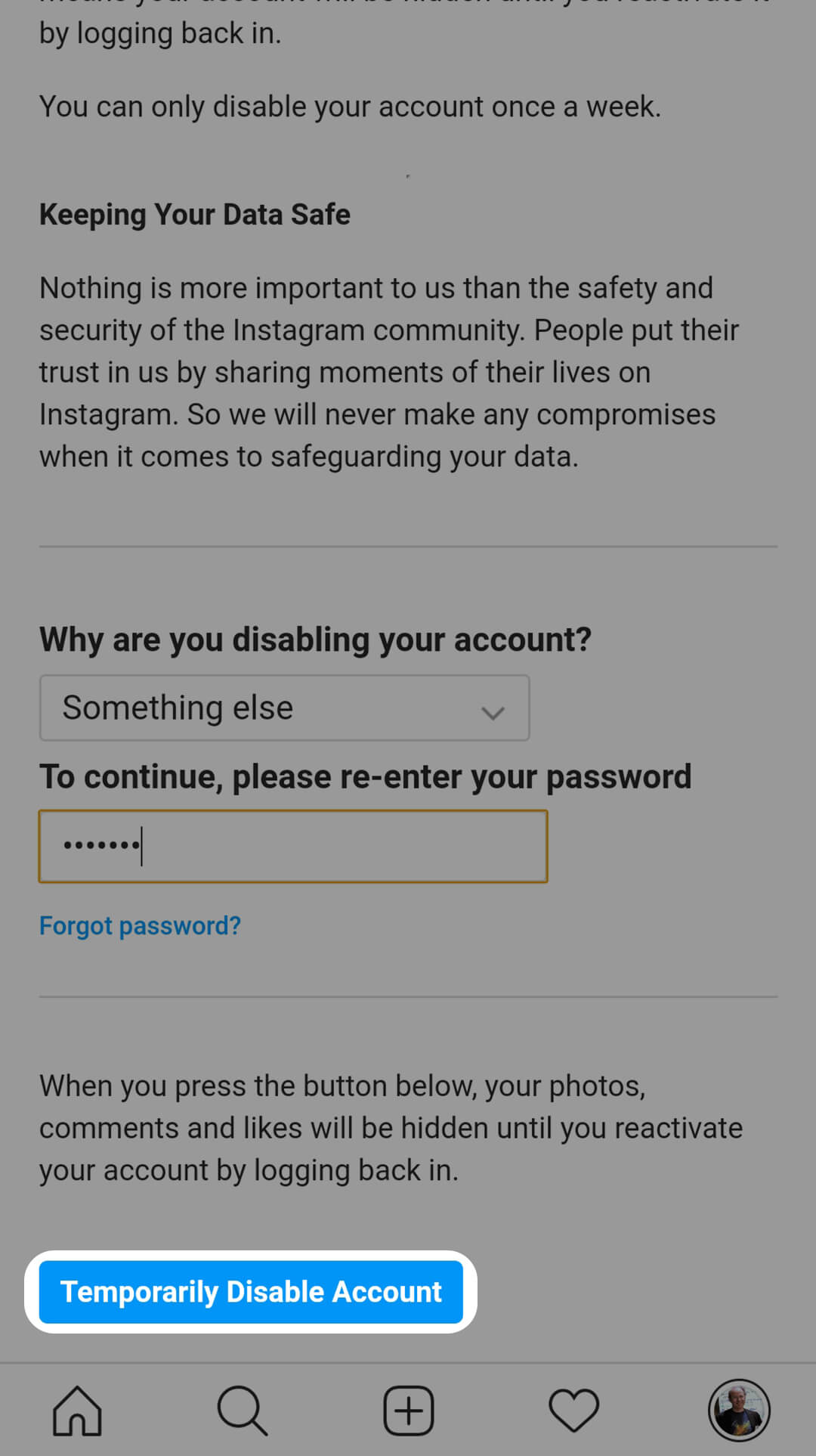We are starting a series of articles “Instagram for novice users”. Simple instructions on how to use the functionality correctly and even more. The first topic is “How to delete an instagram account”.
How to delete an Instagram account?
It’s worth noting that you can’t delete your account through the app – its functions are limited. The help center says that you need to use either a mobile or a computer browser.
2 ways to refuse Instagram
- Temporarily disable. Your profile, photos, comments and likes will be hidden until you reactivate it by logging back in.
- Permanently delete. Your account, followings, tags, videos and photos will be permanently removed.
Warning! When you delete your account, you can’t sign up with the same name.
5 steps to delete your Instagram account
In order to use any of the two ways, you need to sign in your Instagram and then go to your profile.
1. Sign in your account on instagram.com using a mobile browser.
2. Click on settings icon on the top left and find “Help center”:
3. In the opened help center click on “Managing Your Account”:
4. Then “Delete My Account”:
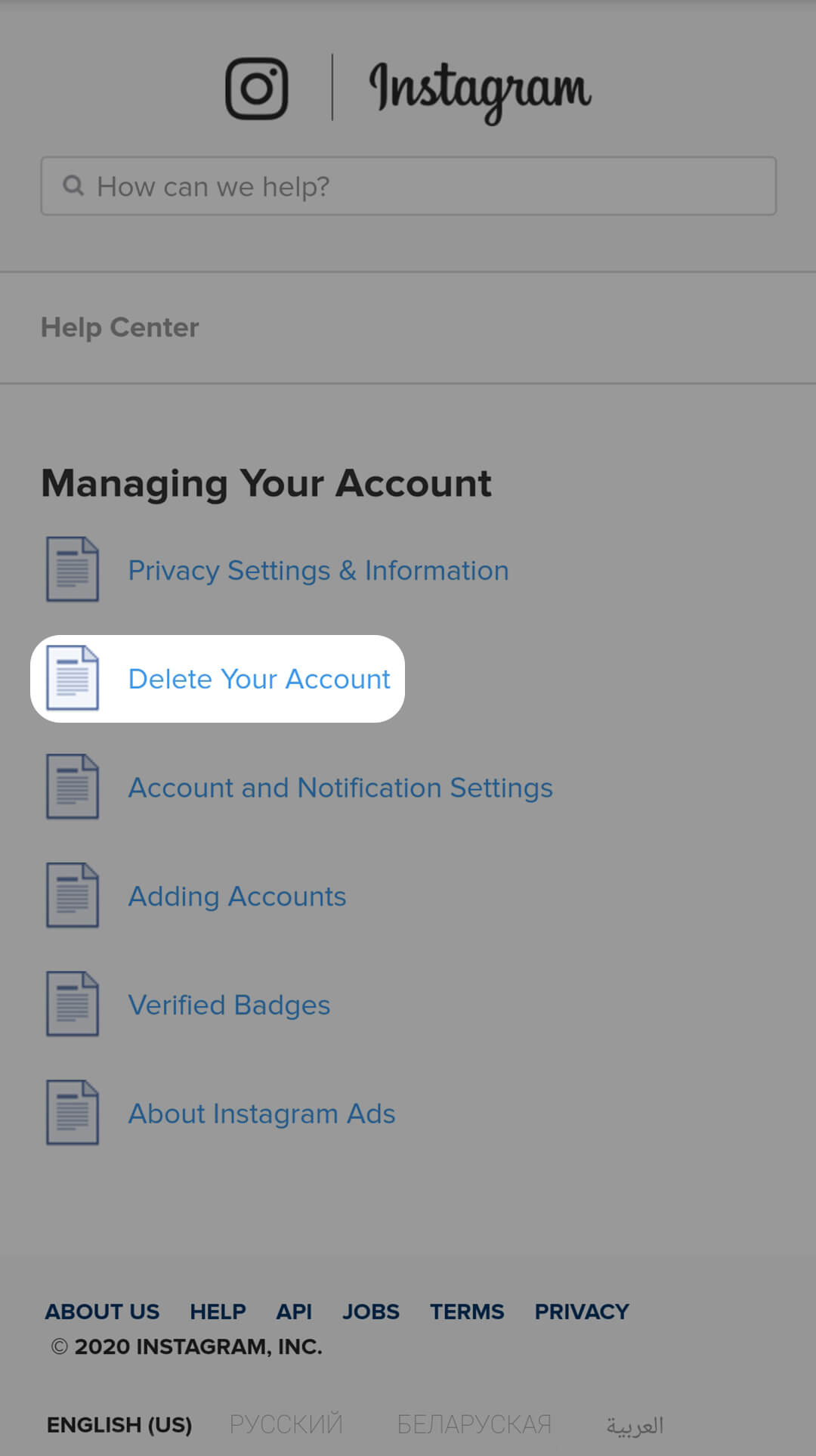
5. Here we can see 3 variants. Choose the one you need: either to temporarily disable or to delete your account. Then follow the opened instruction.
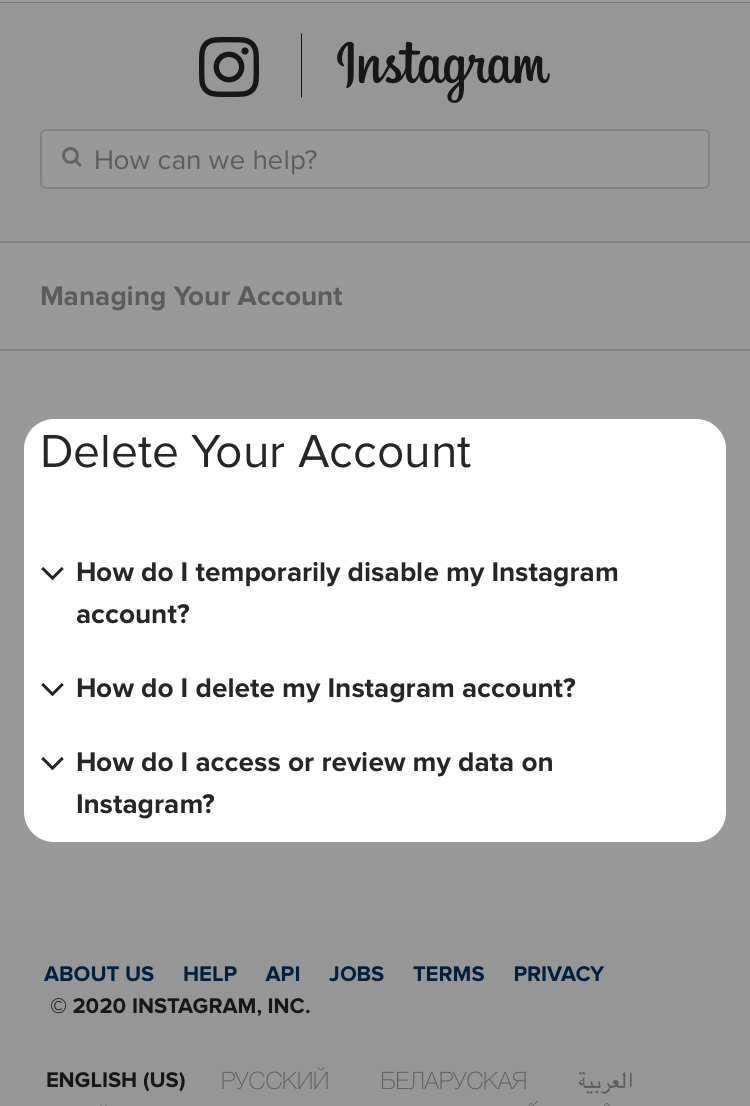
Instructions
You can see all the instructions by clicking on “How I delete my Instagram account”.
1. There are 3 paragraphs there. Click on “the Delete Your Account page”.
2. Now you need choose, why do you want to delete your account. You can see “Something else” as the reason on the screenshot. There are 7 more variants:
- Privacy concerns
- Can’t find people to follow
- Too busy/too distracting
- Want to remove something
- Too many ads
- Created a second account
- Concerned about my data
- Trouble getting started
But it doesn’t matter what you chose. In any case after choosing the reason, you need to re-enter your password.
3. Finally you need to click on the red button. After clicking your account will be deleted.
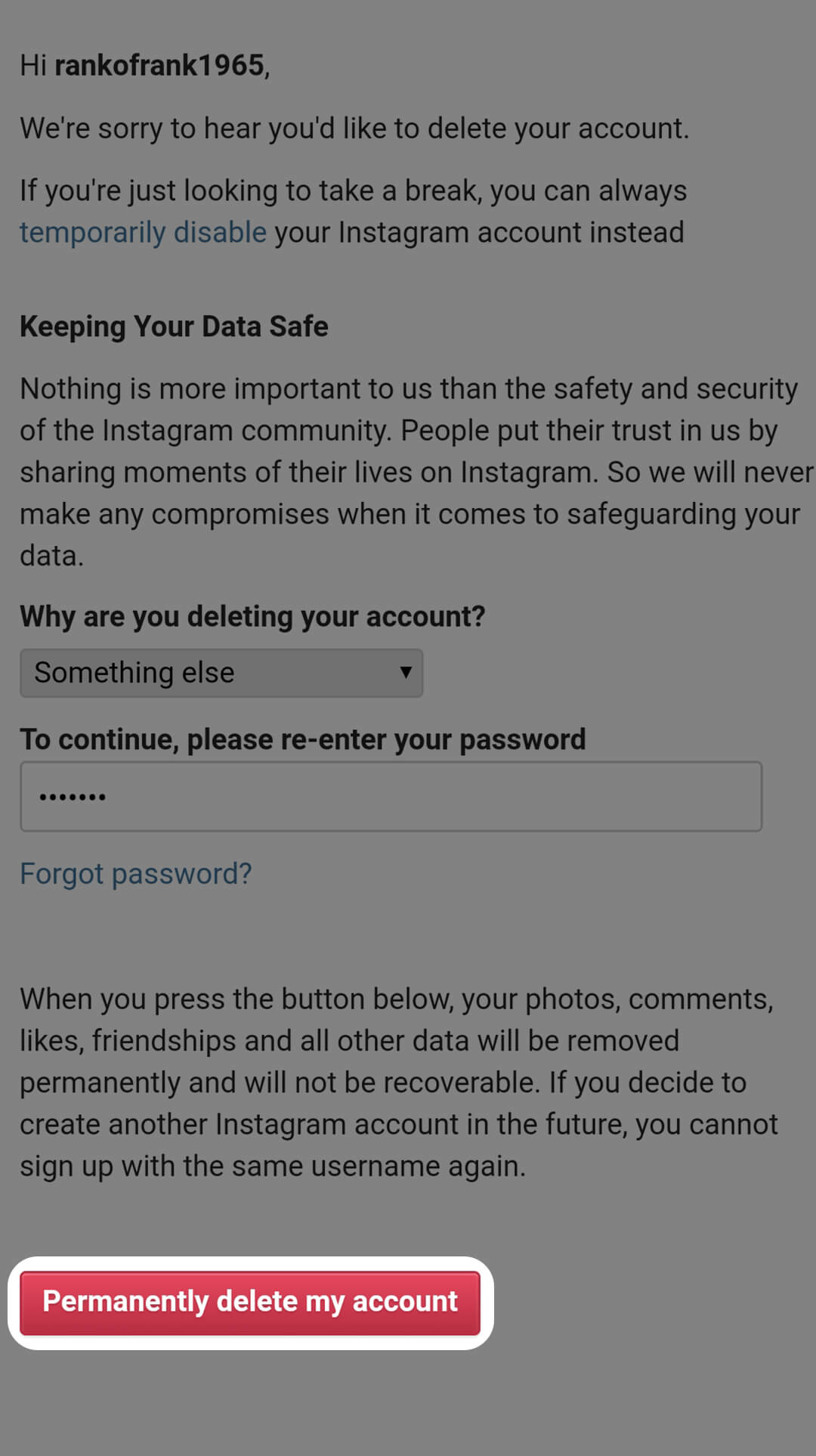
With the help of temporarily disable you can have a rest from notifications and instagram addiction.
In order to to it, choose “How do I temporarily disable my Instagram account?” and read the instruction.
Now 4 simple steps.
1. Get back to your profile and click on “Edit Profile”.
2. Scroll down and find “Temporarily disable my account”. Click on it.
3. Here you need to choose the reason why you want to disable your account and re-enter your password. After doing it, click on the blue button and all the data will be hidden until the reactivation.
The Instagram app can be uninstalled from a phone or a tablet with the help of Android or iOS tools.

Check up!
- How to Add Line Breaks (paragraph) on Instagram
- How to share a photo on Instagram
- How to repost on Instagram
- How to delete an Instagram account
- Live video on Instagram – how to start, save and watch
- How to tag people on Instagram story, post and comments
- How to create and add a story to Instagram
- How to set an Instagram account to private